For people with larger hands, typing on a keyboard can be a struggle. The keys may feel cramped, and the hand movements required can be uncomfortable, leading to fatigue and reduced productivity. That’s why it’s important to choose a keyboard that’s specifically designed for big hands. In this article, we’ll be discussing the best keyboards for big hands, highlighting the features that make them stand out from the rest. Whether you’re a gamer, writer, or programmer, there’s a keyboard on this list that’s perfect for you. So, let’s dive in and find the perfect keyboard for your big hands!
Click To See Content Of This Post
- 0.1 Features to look for in a keyboard for big hands
- 0.2 Why Keyboard Size Matters for People with Big Hands
- 1 Best keyboards for big hands
- 2 X9 Performance Backlit Large Print Keyboard
- 3 Keychron K7
- 4 Microsoft Natural Ergonomic Keyboard 4000
- 5 Corsair K100 RGB Mechanical Gaming
- 6 TEWELL Mechanical Gaming Keyboard
- 7 Azio Vision Backlit Computer Keyboard
- 8 Das Keyboard Prime 13 Backlit
- 9 Logitech MK270 wireless
- 10 Ablenet KinderBoard
- 11 Logickeyboard Large Print
- 12 Important Features to Consider when Buying a Keyboard for Big Hands
- 13 Frequently asked questions
Features to look for in a keyboard for big hands
If you have big hands, finding a keyboard that feels comfortable and ergonomic can be a challenge. Here are some key features to look for when searching for the best keyboard for big hands:
- Size and Spacing: A keyboard with a larger size and wider spacing between keys is ideal for those with big hands. A full-sized keyboard with a numeric keypad will provide ample space for your fingers to move around and help prevent accidental keystrokes.
- Wrist Rest: A built-in wrist rest can help reduce strain on your wrists and provide extra support while typing. Look for a keyboard with a detachable or adjustable wrist rest to ensure proper ergonomics.
- Key Shape and Height: Keys with a concave shape and higher height are more comfortable for those with larger hands. Flat and low-profile keys can be more difficult to use and can cause hand fatigue over time.
- Programmable Keys: Many keyboards come with programmable keys that can be customized to perform specific functions or keystrokes. This can help streamline your workflow and make editing tasks more efficient.
- Mechanical vs Membrane: Mechanical keyboards offer a tactile feel and sound when keys are pressed, which can be more satisfying and comfortable for those with big hands. Membrane keyboards, on the other hand, have a softer feel and may not be as durable or long-lasting.
- Compatibility: Ensure that the keyboard is compatible with your computer and editing software. Some keyboards may have special features or hotkeys that only work with certain software, so be sure to check compatibility before purchasing.
Why Keyboard Size Matters for People with Big Hands
For people with big hands, using a standard-sized keyboard can be frustrating and uncomfortable. A keyboard that is too small can cause your fingers to cramp and hit the wrong keys, leading to errors and lost productivity. On the other hand, a keyboard that is too large can cause strain and discomfort in your arms and wrists, making it difficult to type for extended periods.
This is why keyboard size is an important factor to consider when looking for a keyboard for big hands. A keyboard that is specifically designed for larger hands will have a wider and more spacious layout, allowing for a more comfortable typing experience. The keys will be spaced further apart, reducing the likelihood of accidentally hitting the wrong keys. The keycaps themselves will also be larger, providing a more comfortable and accurate typing experience.
Additionally, a larger keyboard can also provide additional features such as a numeric keypad, dedicated media controls, and programmable macro keys. These additional features can be helpful for users who spend a lot of time typing or gaming and need quick access to certain functions.
In summary, keyboard size matters for people with big hands because it can affect comfort, accuracy, and productivity. Choosing a keyboard with a wider and more spacious layout, larger keycaps, and additional features can help make typing a more enjoyable experience.
Best keyboards for big hands
X9 Performance Backlit Large Print Keyboard
If you have big hands, you know how difficult it can be to find a keyboard that is comfortable to use. The X9 Performance Backlit Large Print Keyboard is a great option for those with larger hands, as it features an ergonomic design and full-size layout. Here’s a detailed review of the X9 Performance Backlit Large Print Keyboard:
Compatibility: The X9 Performance Backlit Large Print Keyboard is compatible with both laptop and desktop computers. It has USB connectivity, which means that you can connect it to your computer using a USB-A cable. It works well with Linux, Chrome OS, and Windows operating systems.
Special Features: One of the most important features of this keyboard is its ergonomic design. The keyboard is designed to be comfortable to use, even for extended periods of time. Additionally, the keyboard features large print keys, which makes it easy to see and hit the correct key every time. The keyboard is also backlit, which improves visibility in low-light conditions. You can choose from 7 different colors and 3 brightness levels to customize the lighting to your liking. The keyboard also has an integrated stand, which allows you to adjust the angle of the keyboard to your preferences.
Recommended Uses: The X9 Performance Backlit Large Print Keyboard is suitable for use in a variety of settings, including the office, school, and home. It’s perfect for anyone who needs a keyboard that is comfortable to use and easy to see.
Number of Keys: This keyboard has a full-size layout, which means that it has a total of 104 keys. It also has 14 shortcut keys, which allow you to perform common tasks more quickly and easily.
Keyboard Backlighting: The keyboard features RGB backlighting, which means that you can choose from a wide range of colors to customize the look of your keyboard. The backlighting also makes it easier to see the keys in low light conditions.
Plug and Play: The X9 Performance Backlit Large Print Keyboard is very easy to set up. All you need to do is plug the USB-A cable into your computer or laptop, and you’re ready to begin typing. The cable is 5ft long, which gives you plenty of flexibility when it comes to placing the keyboard.
Overall, the X9 Performance Backlit Large Print Keyboard is a great option for those with larger hands. Its ergonomic design and full-size layout make it comfortable to use, and its large print keys and backlighting make it easy to see and use in any lighting conditions. If you’re in the market for a new keyboard, the X9 Performance Backlit Large Print Keyboard is definitely worth considering.
Keychron K7
The Keychron K7 Keyboard is a great option for people with big hands who are looking for a compact mechanical keyboard. Its 65% layout and 68 keys save desk space while still offering a full-size typing experience.
The keyboard is designed to be ultra-slim and lightweight, making it easy to carry around and switch between office typing and home gaming. It offers various connection methods, including wireless mode, Bluetooth 5.1, and USB-C wired mode, allowing it to connect to up to three devices simultaneously.
The low-profile Gateron Blue switches provide precise feedback for keypresses and have a lifespan of up to 70 million keystrokes. The double-shot keycaps are durable and long-lasting.
The Keychron K7 also features an ergonomic design with two keyboard stands that provide a comfortable typing angle and reduce wrist strain. The keyboard is made of sturdy aluminum, ensuring long-lasting durability.
The keyboard has a white LED backlight with both static and flashing light modes. It is compatible with both macOS and Windows and comes with extra keycaps for both operating systems. The built-in rechargeable 1550mAh li-polymer battery can provide up to 34 hours of working time.
Microsoft Natural Ergonomic Keyboard 4000
The Microsoft Natural Ergonomic Keyboard 4000 is a great choice for anyone who spends a lot of time typing on a computer. With its ergonomic design, this keyboard is specifically crafted to reduce the strain on your hands, wrists, and forearms, making it an excellent option for people with big hands.
One of the key features of this keyboard is its split ergonomic design. The split design encourages a more natural hand, wrist, and forearm position while typing, which can help reduce the risk of developing repetitive strain injuries. Additionally, the keyboard features a cushioned palm rest that provides support and promotes a neutral wrist position, further reducing the risk of injury.
Another unique feature of the Microsoft Natural Ergonomic Keyboard 4000 is its palm lift. The palm lift promotes a relaxed, natural angle for your wrist, allowing you to type for longer periods without experiencing fatigue or discomfort.
In addition to its ergonomic design, this keyboard also comes equipped with media keys for music and video control, making it easy to control your media playback without having to leave your keyboard.
Corsair K100 RGB Mechanical Gaming
The Corsair K100 RGB is a high-end mechanical gaming keyboard that is designed to offer gamers the ultimate performance, style, durability, and customization. The keyboard has a refined design that is supported by a durable aluminum frame, dynamic per-key RGB backlighting, and a 44-zone three-sided LightEdge. It is the centerpiece of any gaming setup and is perfect for gamers who want to stand out from the rest.
The keyboard is powered by Corsair AXON Hyper-Processing Technology, which enables Corsair’s most advanced gaming keyboard experience. It delivers up to 4x faster throughput with native 4,000Hz hyper-polling and 4,000Hz key scanning. The keyboard can also simultaneously drive up to 20-layer lighting effects, making it one of the most advanced gaming keyboards on the market.
One of the standout features of the Corsair K100 RGB is its programmable iCUE control wheel. This control wheel gives users command over backlighting, media jogging, and more through Corsair iCUE software. The control wheel is customizable to perform actions in games and applications, making it a great tool for gamers who want to streamline their gaming experience.
The Corsair K100 RGB is a wired keyboard that is compatible with both Mac OS X 10.15 or newer and Windows 10 operating systems. It has 110 keys and supports RGB keyboard backlighting. Overall, the Corsair K100 RGB is an exceptional gaming keyboard that is perfect for gamers who want the best of the best.
TEWELL Mechanical Gaming Keyboard
The TEWELL Mechanical Gaming Keyboard is a great choice for gamers, especially those with big hands. The keyboard is equipped with a number of special features that make it stand out from other mechanical keyboards.
One of the standout features of this keyboard is its gorgeous rainbow backlit design. With three DIY backlight modes and 19 fantastic backlight modes, the TEWELL keyboard delivers dynamic and vibrant lighting effects, providing an immersing gaming experience to users.
The keyboard’s black switches offer a consistent and smooth keystroke, without the need to overcome a dome or click. This design offers unmistakable feedback when a key is pressed and is tested to withstand over 10,000,000 keystrokes, ensuring long-lasting durability.
In addition to its durable design, the TEWELL keyboard boasts full 104-key anti-ghosting, ensuring the most accuracy of your commands in any scenario, and will never miss a single key-press or confuse your commands under any conditions.
The keyboard’s metal superstructure sets it apart from other plastic keyboards, adding texture and durability to the design. Furthermore, the keyboard comes with a removable hand rest, which is essential for relieving discomfort or fatigue during long gaming sessions or extended periods of use.
While the TEWELL Mechanical Gaming Keyboard may not be compatible with the latest operating systems such as Mac OS X 10.15 or Windows 10, it still offers an excellent gaming experience for those with Mac OS 8.
Overall, the TEWELL Mechanical Gaming Keyboard is a great choice for gamers with big hands, offering a durable design, beautiful backlighting, and an ergonomic design that provides comfort during extended periods of use.
Azio Vision Backlit Computer Keyboard
The Azio Vision Backlit Computer Keyboard is an excellent option for individuals with big hands looking for an easy-to-see keyboard. One of the standout features of this keyboard is its large print keys, which are four times larger than those found on conventional keyboards. This makes it much easier to read the keys, which can be helpful for people with visual impairments or those who just prefer a larger print.
Another great feature of the Azio Vision keyboard is its five interchangeable backlight colors. Users can adjust the brightness and choose from red, pink, blue, cyan, and chartreuse colors. This provides flexibility and allows users to customize their keyboard to their preference.
The dedicated internet, multimedia, and calculator hotkeys are another feature that improves productivity. Users can quickly access these functions without having to navigate through menus or use shortcuts. This can save time and make work more efficient.
One downside of the Azio Vision keyboard is that it is only compatible with Windows XP and Windows Vista operating systems. This may be an issue for users with newer computers or different operating systems. Additionally, while the keyboard is designed for office use, it may not be ideal for gaming or other specialized applications.
Das Keyboard Prime 13 Backlit
The Das Keyboard Prime 13 is a minimalist and beautifully designed mechanical keyboard that delivers a premium typing experience. Made from high-quality aluminum, this keyboard is designed to seamlessly connect you to your machine for maximum productivity and creativity.
One of the standout features of the Prime 13 is its best-in-class Cherry MX Brown mechanical key switches, which provide tactile and audio feedback so accurate that it allows you to execute every keystroke with lightning-fast precision. The factory lubricated stabilizers on large keys ensure smooth typing, while bumps on the F and J keys provide tactile feedback for touch typing. The switches are also gold-plated for the best contact and typing experience, and are rated for up to 50 million keystrokes, ensuring long-lasting durability.
The Prime 13 also features full N-key rollover, which means that fast typists, productive professionals, and gamers will appreciate that it supports full NKRO over USB. This eliminates the need for a PS2 adapter, and the keyboard comes with a convenient toggle feature (shift + mute) that allows users to switch between NKRO and regular typing with ease.
In addition, the Prime 13 comes equipped with a 2-port USB 2.0 hub, which allows users to charge USB devices and simultaneously upload content through USB. The keyboard also features dedicated Windows key disable-control for better gaming, media and special function keys, and white LED backlighting.
Logitech MK270 wireless
The Logitech MK270 wireless keyboard and mouse combo is a reliable and comfortable option for people with big hands. The USB receiver provides a reliable wireless connection up to 33 ft, which means you can take it wherever you use your computer without experiencing drop-outs and delays.
The keyboard is designed to create a comfortable typing experience with its low-profile, quiet keys and standard layout with full-size F-keys, number pad, and arrow keys. Additionally, the keyboard features a spill-resistant design, durable keys, and sturdy tilt legs with adjustable height, making it durable and resilient.
The included compact wireless mouse is designed to be comfortable for both left- and right-handed users, with smooth cursor control allowing for easy navigation on most surfaces.
The MK270 combo features a long battery life of 36 months for the keyboard and 12 months for the mouse, and on/off switches make it easy to go months without the hassle of changing batteries.
This wireless keyboard and mouse combo also features 8 multimedia hotkeys for instant access to the Internet, email, play/pause, and volume, making it easy to check out your favorite sites.
Ablenet KinderBoard
The Ablenet KinderBoard Keyboard is an ideal keyboard for people with big hands. It features large 1-inch/2.5-centimeter keys that are easy to read and press. The keys are color-coded to make it easier to identify consonants, vowels, numbers, and punctuation marks. The contemporary design of the keyboard makes it a great addition to any office space.
The keyboard is designed to be ergonomically friendly, reducing the strain on the user’s hands and wrists. The keyboard is compatible with a range of operating systems, including Windows 8.1, Windows 8, Windows 7, Windows 11, and Windows 10. It’s also compatible with MAC OS 10.1.5 and newer, making it a versatile choice for users of different operating systems.
One of the standout features of the Ablenet KinderBoard Keyboard is its USB connectivity. It connects easily to your computer using a USB cable, eliminating the need for batteries or wireless connectivity. This makes it a reliable and secure option for users who want a keyboard that they can depend on.
The Ablenet KinderBoard Keyboard is also built to be durable and long-lasting. It’s made from high-quality materials and features a contemporary design that is both stylish and functional. The keyboard measures 7.87 x 19.45 x 1.97 inches, making it a good size for most office setups.
Logickeyboard Large Print
The Logickeyboard Large Print Keyboard is a fantastic keyboard designed for people with vision impairments and those with larger hands. It is specifically designed for use with Apple iPad and iPhone devices and is compatible with any Bluetooth-compatible device. The keyboard has a compact and lightweight design, making it easy to carry with you wherever you go.
One of the standout features of this keyboard is its large print keys, with white letters and characters on black keys, making it easy to read even in low light conditions. This feature is especially helpful for those who have trouble seeing smaller text. Additionally, the high contrast markings are durable and long-lasting, ensuring that the keys remain readable for a long time.
The keyboard has a scissor-switch mechanism that provides a comfortable and satisfying typing experience. The keys have a good amount of travel and are responsive, making typing easy and accurate. The ergonomic design of the keyboard also ensures that your hands remain comfortable even during long typing sessions.
The keyboard is easy to connect to your device with its Bluetooth technology, which provides a cable-free and clutter-free connection. It is also compatible with Mac OS, which is a plus for Mac users.
Overall, the Logickeyboard Large Print Keyboard is an excellent choice for anyone who needs a keyboard with large, easy-to-read keys, and an ergonomic design. It is especially suitable for those with vision impairments or larger hands. With its compact and lightweight design, comfortable typing experience, and Bluetooth connectivity, it is an excellent investment for anyone looking for a high-quality keyboard.
Important Features to Consider when Buying a Keyboard for Big Hands
When looking for a keyboard that accommodates big hands, it’s essential to consider the following features:
Size: As mentioned earlier, the size of the keyboard is crucial. A full-sized keyboard or an extended keyboard is an ideal option for people with big hands. Such keyboards have ample space between the keys and offer full-size keys, including the number pad.
Key Switches: The type of key switches also matters when choosing a keyboard for big hands. Mechanical switches are generally more comfortable for typing and offer tactile feedback. They provide a better feel and are more durable than membrane switches.
Keycap Size and Spacing: Keycap size and spacing are essential to consider when buying a keyboard for big hands. Large keycaps with sufficient spacing allow for better accuracy and reduce the risk of hitting the wrong keys.
Ergonomics: Ergonomics is another crucial factor to consider when buying a keyboard for big hands. A keyboard with an ergonomic design can reduce strain on the hands and wrists, promoting comfortable typing and minimizing the risk of repetitive strain injury.
Customization: Customization options allow you to tailor your keyboard to your specific needs, making it more comfortable to use. Look for keyboards that offer programmable keys and software customization options.
Wireless Connectivity: Wireless keyboards can provide more flexibility in terms of how you use them, as they don’t require a cord to connect to your computer. This feature can be beneficial if you frequently move your keyboard around or like to work from different locations.
Price: Finally, consider the price of the keyboard. A higher price tag doesn’t always guarantee better quality. Look for keyboards that offer a balance between price and functionality. Determine your budget and choose a keyboard that fits your needs within that budget.
Additional Features: Some keyboards come with additional features such as programmable keys, backlighting, and media controls. Consider which additional features are important to you and choose a keyboard that meets your needs.
Tips for Using a Keyboard Designed for Big Hands
If you have recently purchased a keyboard designed for big hands, you might find that it takes some getting used to. Here are some tips to help you get the most out of your new keyboard:
- Proper Ergonomics: Make sure your keyboard is set up at the right height and angle to avoid any strain on your wrists, arms, and shoulders. Using a wrist rest or ergonomic keyboard tray can also help.
- Learn the Layout: Take some time to get familiar with the layout of the keyboard. It may have some additional keys or be arranged differently than what you are used to. Practice typing and using the extra keys until you feel comfortable.
- Use Shortcuts: Keyboard shortcuts can save you time and effort when editing or working on a computer. Many keyboards designed for big hands have additional shortcut keys that you can program for your specific needs. Learn these shortcuts and use them to your advantage.
- Practice Typing: Typing on a larger keyboard may take some time to get used to. Take the time to practice typing and get used to the spacing and layout of the keys. Over time, you will become more comfortable and efficient.
- Take Breaks: It is important to take breaks throughout the day when using a keyboard for extended periods. Stand up, stretch, and take a walk to avoid any strain or fatigue in your hands and arms.
Frequently asked questions
How do you type on a keyboard with fat fingers?
Typing on a keyboard with fat fingers can be challenging, but there are some tips and techniques that can make it easier:
- Choose the right keyboard: Look for a keyboard with larger keys and more space between them. A full-sized keyboard with a numeric keypad can be a good choice.
- Slow down: Take your time and type more deliberately. Trying to type too quickly can lead to mistakes.
- Use the pads of your fingers: Instead of trying to type with the tips of your fingers, use the pads. This will give you more surface area to hit the keys accurately.
- Use your thumbs: If you’re typing on a mobile device, use your thumbs instead of your fingers. This can be more comfortable and accurate.
- Use keyboard shortcuts: Many programs have keyboard shortcuts that can help you navigate and complete tasks more quickly. Learning and using these shortcuts can reduce the need for precise typing.
- Practice: The more you type, the better you’ll get. Practice regularly to build up your typing skills and accuracy.
What is the largest keyboard size?
The largest keyboard size is difficult to determine as it depends on the specific keyboard model and brand. However, many keyboard manufacturers offer extended or oversized keyboards that are specifically designed for people with large hands or those who prefer a more spacious typing surface. Some of the largest keyboards available have dimensions of up to 27 inches wide and 11 inches deep. It’s important to note that while a larger keyboard may offer more space for typing, it may not necessarily be the best option for everyone as it can also lead to increased hand and arm fatigue. It’s always recommended to test out a keyboard before purchasing to ensure that it meets your needs and feels comfortable to use.











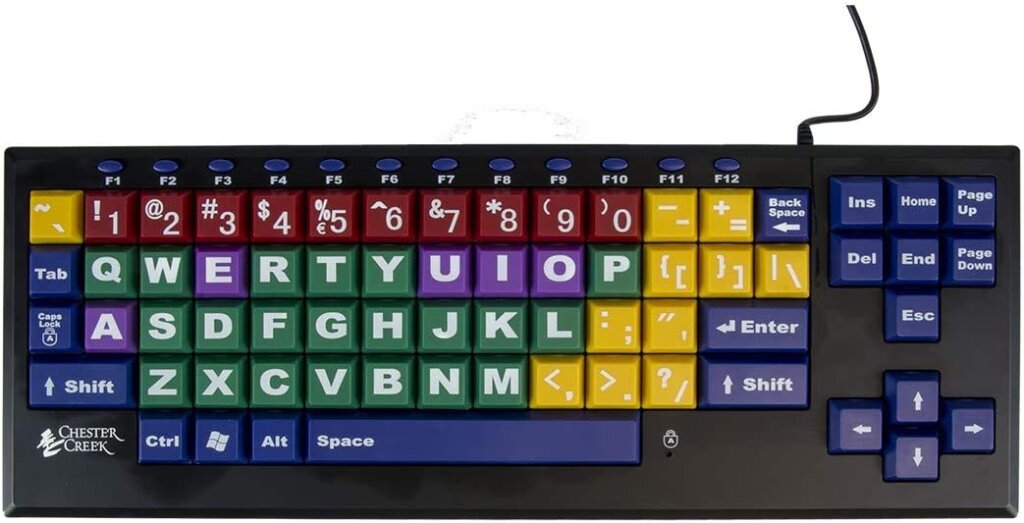

![List of all Keyboard Shortcuts [300 Keyboard Shortcuts]](https://kmgadvice.com/wp-content/uploads/2023/06/anas-alshanti-feXpdV001o4-unsplash-360x240.jpg)

![List of 200+ Keyboard Commands for Mac [Guide]](https://kmgadvice.com/wp-content/uploads/2023/06/nhu-nguyen-IL1qSqEMNBo-unsplash-360x240.jpg)