The drastic improvement in popularity of the 65 percent keyboard layout has been noticed in the last decade. In particular, the fans of mechanical keyboards showed their broad interest in the standard 65 keyboard layout. The compact design, performance, and functionality are the primary factors that make 65 keyboards worth adding to any computer setup.
Click To See Content Of This Post
65% Keyboards Layout – Introduction & overview
65 keyboards are considered the revolution in the form factor market as the ultra-compact size, portability, and all-new layout makes the keyboard super comfortable to type on. Its compact layout is way smaller than the TKL keyboard and 75% keyboard layout and has 65% of keys from the keys of standard full-sized keyboards.
65% form factor layout holds a row of extra four keys on the board’s right-hand side similarly arrow keys are also included to make the keyboard diversely functional. Keys like home, page up, page down & delete are mainly the keys involved in the extra row of the 65-keyboard layout. However, these keys are generally placed at the top of arrow keys in the traditional keyboard layout.
Layout 65% keyboards are a popular choice for those looking for a compact, portable keyboard that still offers a full typing experience. They get their name from the percentage of keys on a standard full-size keyboard that they retain.
Key Size and Placement
The 65% keyboard layout features a compact design that retains all the essential keys for typing, including letters, numbers, and symbols. However, the layout is missing the numeric keypad, navigation keys, and some function keys, which makes it more compact. Despite its compact size, the key size and placement are designed for comfortable typing.
Dedicated Media Controls
65% keyboards often feature dedicated media controls, such as volume adjustment, mute, and media playback controls, which provide convenient access to these functions without having to switch to another window or application.
Arrow Key Placement
Arrow keys are an essential part of many computer activities, such as gaming, coding, and data entry. 65% keyboards usually have the arrow keys integrated into the main layout, rather than being relegated to a separate block as in some other compact keyboard designs.
D. Function Key Placement Function keys are also included in the 65% keyboard layout, but they may be combined with other keys and accessed using the “FN” key. This allows for a more compact layout without sacrificing important functions.
How many keys does a 65 keyboard have?
Don’t confuse 65 with the number of keys, 65% layout keyboard describes the size proportion of keyboard in the comparison to a standard keyboard with 104 keys.
65% of keyboards contain a minimum of 67 keys and a maximum of 68 keys. The difference in the number of keys is mainly because the configuration specs varied from one brand to another. However, the size of the keys used by the manufacturer can also affect the number of keys in the keyboard whereas some 65% of mechanical keyboards have splittable spacebars, which could influence the count of keys.
A normal letter key is measured in 1u or 1 unit that commonly symbolizes an ‘alpha key’ on the board. These are standard squared shapes of keys that generally are alphanumeric keys, from the average 1u size of keys, farther there are 1.5u and 2u sizes of keys used in the keyboard.
Some brands prefer using a smaller key size of 1.5u instead of 3 1u keys in between the arrow key on the left and the spacebar. For instance, mechanical gaming keyboards like Durgod Hades have 3 1u keys in sequence whereas the Drop ALT presented 1.5u keys for that same position.
Missing Keys in 65% of layout keyboards
If you have to frequently use the F1 to F12 series of keys and numeric keypad so 65 keyboards are not the right pick for you. Unlike full-sized or 86% TKL or 75% keyboards, 65% layout keyboard does not include F1 to 12 rows of keys and Numpad, the total of 29 or 30 keys less in total.
These are the specified missing keys you will not find in any 65% mechanical keyboard while lacking keys other than these primarily depends on the varied brand of the keyboard. Keyboards from varied manufacturers drop out keys from the page up, page down, print screen, delete, home, and insert keys. The keys like page up & page down are often included in keyboards while the presence of other keys depends on the decision of the companies producing keyboards.
Besides, 65% of keyboard layouts usually do not have dedicated media buttons, however, some small form factors offered media controls together with function keys. Different keyboard models vary the keys that give access to media control, as well you can try key remapping to set programmable keys or use them for media control.
In case your keyboard is deprived of any specific key you want the most, so included software enables you to change the function of keys the way you like. You can change the keys you don’t use or use rarely.
Also Read:Low Profile Vs High Profile Mechanical Keyboards
Number of Switches on 65 percent Keyboard Layout
Wondering, how many switches are in a 65 keyboard? To be obvious, corresponding to the number of keys, around 67 to 68 switches exist in the 65 mechanical keyboards. Although some keyboards come with the layout option of splitting the spacebar allows you to use around 1 to 2 extra switches that roughly make a sum of 70 switches.
If you don’t prefer a keyboard in which you are allowed to split the spacebar, so you can go for the other layout keyboard but having some spare switches as switch replacements or backup can benefit you in a tough time.
How many stabilizers are used for a 65% mechanical keyboard?
In general, 65% of keyboards’ layouts come with 4 to 5 stabilizers for keys. The compact 65 keyboards are impressively packed with many strikes within this small frame. Although four stabilizers are common in most keyboards some manufacturers use the shift key on right larger than the average size of the shift key, which is 1.75u, which therefore requires an extra stabilizer.
Typically, most keyboards with US layouts have one stabilizer for the keys such as the spacebar, backspace, left shift, and enter. Left shift key in large size requires an additional stabilizer to provide fluid performance other than a complete and nice look.
If you are tired of your keyboard’s performance problems, you can opt for a third-party aftermarket stabilizer, varieties of stabilizer kits are available to optimize the keyboard’s performance. You should know that different types of stabilizers are used in 65 keyboards of which some are PCB mount & plate mount, so getting the right pair according to your keyboard is crucial.
65% Keyboard Vs. 60% Keyboard – Differences
65% layout keyboard is the most preferred small form factor to 60% keyboard because of the size, functionality, and performance. The extremely minimalist design of 65% & 60% keyboards makes them pretty compact similarly a smaller number of keys and different layouts come out precise and clear.
However, keyboard size is a matter of preference or requirements but both compact form factors have their separate fan base due to varied reasons.
The size of a 60% keyboard is certainly the main attraction that gives you enough mouse space whereas the inclusion of dedicated arrow keys and a slight difference in size put 65 keyboards in a winning spot. Likewise, 65% of keyboards dominate the functionality of 60% of keyboards by adding some easily accessible function keys that optimize keyboard functionality without setting any custom programmable keys or storing them in a layer.
On the other hand, you will find a variety of options in a 60% compact form factor, which might not be the case with a 65% keyboard, as well the variety of keyset customization options in this form factor is unmatchable. Also, the programmable layer in almost all 60% of keyboards is a great deal to make up for the keys compromised for minimalist design.
Advantages of 65% Keyboards
65% keyboards offer several advantages over full-sized keyboards, making them a popular choice for many users. These advantages include:
Compact Size
The reduced size of 65% keyboards makes them more portable and easier to carry around. This is especially useful for users who need to frequently transport their keyboard from one location to another.
Portability
With their smaller size, 65% keyboards are more convenient to carry and take up less space in a backpack or laptop bag. This makes them ideal for users who need a keyboard for on-the-go use.
Improved Typing Efficiency
The closer proximity of the keys on a 65% keyboard can lead to improved typing efficiency, as users can reach each key with less effort.
Increased Desk Space
The reduced size of 65% keyboards also results in increased desk space, allowing users to have more room for other work or gaming accessories.
How are 65% of keyboards beneficial & for whom?
With the minimalist design of 60 keyboards, you can get dedicated keys like arrow keys with a 65% layout keyboard, the compact layout can serve you comfort, convenience, portability, and functionality in case you do not need to use Numpad or function row keys (F1 to F12) while coding or typing.
In addition, some people find PN and FN-layer methods for other functional keys on a 60% small form factor quite tough, if that’s the case then a 65% keyboard can be the better choice. However, the closeness of arrow keys and navigation clusters may feel a little odd initially in 65 keyboards but many people started getting used to it as it does not take much time.
Similarly, a 65% compact form factor is the ideal pick for those who don’t like full-size keyboards that actually move the mouse at a distance where they feel trouble reaching with their hands. The minimalist design of the 65-layout keyboard offers more space to keep your mouse close. People who frequently use mice should consider this factor, which is a big deal in terms of ergonomics that involves a decrease in stress or strain from your wrist and hand.
Even though an extra row of keys on a 65% layout is not that much for a keyboard still they are compact with a minimalist design and do not compromise on features essentially like a 60% keyboard layout does. The feature of portability in 65 keyboards poses great convenience for those who have to travel frequently or those who have to work in a hybrid environment in which one has to work off-office for a limited period and have to take the keyboard with them.
For Gamers
65 keyboards are the best gaming keyboards, and dedicated arrow keys on the board are useful addition that can be greatly helped with many games.
However, if you want to play MMO games such as EVE Online, World of Warcraft, etc., which usually require players to use function keys (F1 to F2), in this case, 65 layout keyboards are not suitable for these types of games.
Whereas, shooting video games like MOBA and others such as RPG-based games are best to play on all 65% form factors.
For Writers
The most important tool for writers is undeniably the best keyboard, which they have to use most of their day in typing/writing and editing text or documents. 65% layouts are the best keyboards for writers as it can make typing efficient and comfortable while with arrow keys they can speedily navigate specific text or lines on the document and turn pages without accessing them using functions keys.
The compactness of 65% of keyboards is an additional advantage for writers or typists as these are the perfect size of keyboards that are easy to work on in offices and at home, and even easier to take anywhere from libraries, to conferences, cafes, and writing groups.
For programmers
As well 65 layout keyboards have better features for programmers as compared to 60% layout keyboards, the incorporation of arrow keys makes them best for programming. The growth in popularity of 65% compact keyboard among developers and programmers is because they have started adopting the shortage of function row and Numpad and adjusting it with macros programming for specific keys to activate preset code.
Similarly, so many programmers use arrow keys on a frequent basis while working, using dedicated arrow keys is quite faster in functionality than using function row keys to get access to arrow keys in 60 layout keyboards. While these are portable enough to carry around or travel with than TKL or full-sized keyboards with all programming-friendly functionalities.
However, if you have a habit of using shortcut keys, 65% of layout keyboards have not that many suit your requirements. As the deficit of numeric keypads is the major downside of 65 keyboards, in general, that can be extremely handy to enter numbers straightaway in excel or spreadsheet and for solving quick math. Although you can get a separate Numpad to use with a 65% keyboard this will surely beat the purpose of getting a compact size keyboard to save the most possible space on a small desk.
Choosing the Right 65% Keyboard
When choosing a 65% keyboard, there are several factors to consider to ensure that you select the best option for your needs. These factors include:
Factors to Consider:
- Switch Type: Different switch types provide different typing experiences, with some switches being louder or providing more tactile feedback than others. Consider your personal preferences and intended use of the keyboard when choosing a switch type.
- Build Quality: Consider the construction materials and overall build quality of the keyboard, as this will affect its durability and longevity.
- Keycap Material: Keycap material can also affect the typing experience and durability of the keyboard. Options include plastic, PBT plastic, and metal.
- Lighting Options: If you prefer a backlit keyboard, consider the lighting options available, such as adjustable brightness and color options.
Recommended Brands and Models
- Vortexgear Pok3r
- Ducky One 2 Mini
- Anne Pro 2
These are just a few of the many brands and models available, and you should research and compare different options before making a final decision. Keep in mind that the right keyboard for you will depend on your personal preferences and intended use.
In conclusion, when choosing a 65% keyboard, consider factors such as switch type, build quality, keycap material, and lighting options to ensure that you select the best option for your needs. Consider recommended brands and models, such as the Vortexgear Pok3r, Ducky One 2 Mini, and Anne Pro 2, as a starting point for your research.
Top 65% Layout Keyboards in 2022 – Recommendations
Durgod Hades 68
 Durgod hades 68 counts among the top 65% layout gaming keyboards, with great build quality this compact mechanical keyboard poses so many incredible features that make it the first choice by pro gamers. It features good quality see-through double-shot PBT keycaps, RGB backlighting, and a wide range of switch options that propose choices for almost everyone.
Durgod hades 68 counts among the top 65% layout gaming keyboards, with great build quality this compact mechanical keyboard poses so many incredible features that make it the first choice by pro gamers. It features good quality see-through double-shot PBT keycaps, RGB backlighting, and a wide range of switch options that propose choices for almost everyone.
All the keys in the keyboard are programmable with N-key rollover and 100% anti-ghosting. Likewise, the board comes with many functions, which can be easily accessed through the F1 and F2 + combination keys, it also supports a macro editor, profile editor, backlit and brightness control, and speed control.
Keychron K6
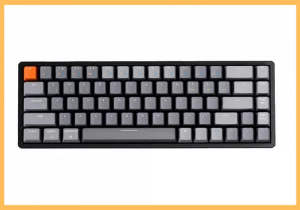 It is the best 65% keyboard specially for iOS and Mac users, Keychron K6 is a great affordable option that offers apple device compatibility just a click away. Also, its advanced Bluetooth connectivity, compactness, and lightweight ness make it an ideal board to travel with.
It is the best 65% keyboard specially for iOS and Mac users, Keychron K6 is a great affordable option that offers apple device compatibility just a click away. Also, its advanced Bluetooth connectivity, compactness, and lightweight ness make it an ideal board to travel with.
It has been given the title of best 65 form factor for Mac and iOS for some fair reasons involving the addition of spare keycaps to help users using Apple devices. From extended battery life, and dual connectivity modes, to LED RGB, backlit, adjustable feet, and wide configuration options make this keyboard a great option when looking for the finest 65% keyboard.
Sources:





![Dell kb216 Keyboard Driver Error [SOLVED!]](https://kmgadvice.com/wp-content/uploads/2023/04/luca-bravo-XJXWbfSo2f0-unsplash-360x240.jpg)