As you may know, there are 9 types of keyboards, ranging from 40 keys to all the way to 104 keys. It sometimes confuses users with the fact which keyboard has how many keys, and how many keys a 75 keyboard have is one of the confusion most users (especially gamers) have whenever they opt for a new keyboard.
Starting off, a keyboard is the most used peripheral of a computer, and it is the main way to provide input to a computer system. There are many types of keyboards available, including 104 keys, full size (101 keys), and 87 keys.
More so, the most popular variety, called 75% PC keyboards, has full functionality without a Numpad or other special keys that most people do not use regularly. These keyboards are used in gaming, home theater PC devices, and other areas where various key functions are not an important factor.
Click To See Content Of This Post
Why There Are So many Types Of Keyboards, Though?
There are many types of keyboards, from the standard QWERTY keyboard to the Dvorak keyboard. So why are there so many types?
Well, there are actually several reasons for this, but let’s start with an explanation of the different kinds of keyboards available today.
The reason for all the different types of keyboards is that people use computers in many ways. Some use them to do their work, and some just use them for fun. When you type on a computer, you want it to be easy and comfortable, which is not always possible with a standard keyboard.
Furthermore, the problem is that most standard keyboards are designed to fit your hands perfectly, so they make you bend your fingers awkwardly and make you press down harder than you need to. It makes typing very uncomfortable and leads to mistakes because you’re not using the right muscles in your hands.
To solve this problem, many new types of keyboards were created. These include split keyboards that split your hands apart so they don’t get in each other’s way. There are also ergonomic keyboards that have special shapes, so your fingers fall where they should when you type.
Finally, special gaming keyboards have extra keys for special actions like reloading or jumping.
Understanding Keyboard Layouts
In the world of keyboards, there are many different layouts available, each with its own unique characteristics and benefits. Some of the most common keyboard layouts include full-size, TKL (tenkeyless), 60%, and 75%.
A full-size keyboard includes all the standard keys, including a numeric keypad, function keys, and navigation keys. This type of keyboard is ideal for users who need a lot of keys for typing or gaming and who value having a dedicated numeric keypad.
A TKL keyboard is a smaller alternative to the full-size keyboard, eliminating the numeric keypad to save space. This type of keyboard is popular among gamers who want a more compact setup and who don’t need a numeric keypad for their gaming needs.
A 60% keyboard is even smaller than a TKL keyboard, eliminating both the numeric keypad and function keys. This type of keyboard is ideal for users who want a compact setup for travel or for use in small spaces.
A 75% keyboard is a compact keyboard layout that includes many of the keys found on a TKL keyboard, but also includes some of the navigation keys that are missing from a 60% keyboard. This type of keyboard is popular among users who want a more efficient layout that includes all the keys they need, while still being compact and portable.
Each keyboard layout has its own unique benefits, and the right layout for you will depend on your individual needs and preferences. Understanding the different keyboard layouts available can help you choose the right keyboard for your needs.
How Many Keys Are In A 75% Keyboard?
A 75% keyboard is a compact keyboard that includes all the alphanumeric keys and more. The 75% keyboard is an interesting middle ground for those who want most of the keys found on a TKL (tenkeyless) or full-size keyboard but in a much more compact layout.
Likewise, the 75% keyboard, or “75 percent” as it’s often called, is pretty rare. Since it’s not as popular as other smaller options like 60% and 65%, it’s not easy to find high-quality options. But they’re out there! You can find what you need if you look hard enough.
More so, the main benefit of this type of layout is its small footprint. It’s only slightly larger than a 60% board, but it’s much more versatile because it contains arrow keys.
Another thing, 75% of keyboards can be harder to find than 60% of tenkeyless boards.
The compact size of a 75% keyboard makes it ideal for users who want a portable setup that is easy to carry around, while still having access to all the keys they need. This type of keyboard is often favored by gamers who want a more efficient setup, as well as users who value a compact and efficient layout for typing and other tasks.
It’s important to note that while the standard key count for a 75% keyboard is approximately 61 keys, there can be variations in the exact number of keys, depending on the specific model and design of the keyboard. Some 75% keyboards may have additional keys or different key layouts, so it’s important to check the specifications of a specific keyboard before purchasing.
Variations in 75% Keyboards
While all 75% keyboards have a similar layout, there are variations in the design, features, and components that can impact the number of keys. Some of the most common variations include:
- Keycap Layout: Different 75% keyboards can have different keycap layouts, including different arrangements of the function keys and navigation keys. This can impact the overall number of keys on the keyboard, as well as the layout of the keys.
- Switches: Different 75% keyboards can use different types of switches, including mechanical switches, membrane switches, and dome switches. The type of switch used can impact the feel and responsiveness of the keyboard, as well as the number of keys.
- Additional Features: Some 75% keyboards include additional features, such as programmable keys, RGB lighting, and dedicated media keys. These features can impact the number of keys on the keyboard, as well as the overall size of the keyboard.
In conclusion, while the standard number of keys on a 75% keyboard is relatively consistent, there are variations in the design, features, and components that can impact the number of keys. Understanding these variations can help you choose the right 75% keyboard for your needs.
What does It Take To Move To A 75% Keyboard?
Moving to a 75% keyboard layout might take a while to get used to. The first thing you should know is that some of the keys are smaller than usual.
The right shift key is particularly small, and there are only three modifiers on the right side of the space bar instead of four (there’s no right shift key!).
Fortunately, the rows with those keys are typically intuitive, so you probably won’t even notice them at first. It will take some time to get used to typing on a top-row mechanical keyboard, but don’t worry!
Down the road, if you love customizing your hardware with keycaps, you have an easier time of it as most sets come with 1u base modifiers, which means you can keep using your favorite single-unit keys for added flair.
More to Read:
Verdict
As you may have got an idea of how many keys a 75 keyboard has, it’s time to introduce something new. The World of esports is going on another level; therefore, the brand is trying to create a gaming-centric keyboard like the right-hand keyword with only 25 keys.
On the other hand, Ecarke has also developed a 3 key mechanical keyboard. Like, even Bill Gates would not have imagined where the World would lead before 20 years that a company would introduce only 3 key keyboards.
Well, these keyboards are on another level and don’t work for productive people. The cherry on top of that, we have seen a gigantic Enter Key as well, specially made for frustrated developers. But, it’s all part of the computing, exciting World.
In the end, we would say that whenever you go out to find a new keyboard, just remember your preferences, do you like mechanical or semi-mechanical keyboards, and then buy. Don’t buy blindfolded.
Sources:


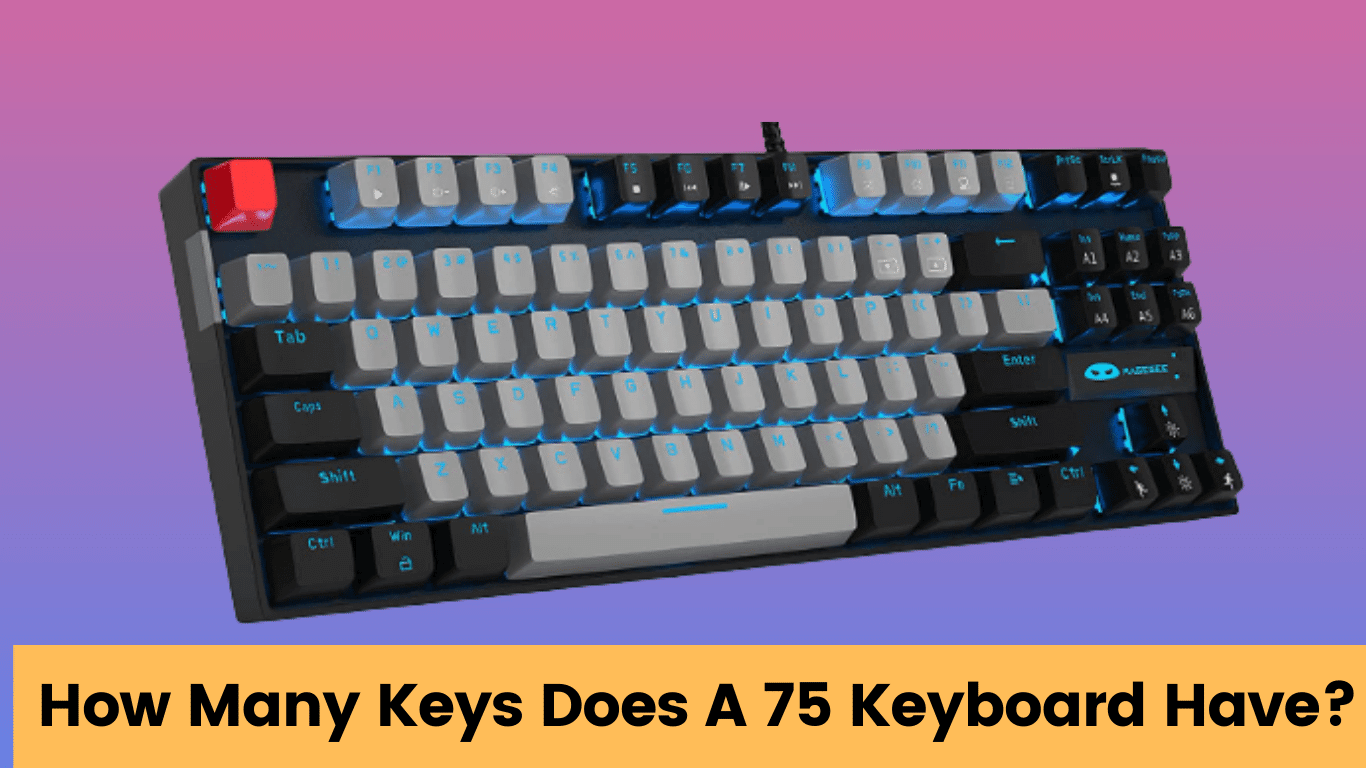


![Dell kb216 Keyboard Driver Error [SOLVED!]](https://kmgadvice.com/wp-content/uploads/2023/04/luca-bravo-XJXWbfSo2f0-unsplash-360x240.jpg)