Engineers rely heavily on their keyboards for a variety of tasks, from programming and coding to designing and modeling. A good keyboard can make their work faster, more efficient, and more comfortable, leading to improved productivity and reduced strain on their hands and wrists.
Keyboards come in a variety of shapes and sizes, with different features and functions to suit different needs. Some of the most common types of keyboards include mechanical keyboards, ergonomic keyboards, compact keyboards, and wireless keyboards. C. Purpose of the article The purpose of this article is to provide an in-depth analysis of the best keyboards available for engineers, highlighting the unique features, pros, and cons of each keyboard. The article aims to help engineers make an informed decision when choosing a keyboard that best suits their needs.
Click To See Content Of This Post
- 1 Best mechanical keyboards for engineers
- 2 1. Ducky One 2 RGB TKL Hot Swap Keyboard
- 3 2. Anne Pro 2 60% RGB Mechanical Keyboard
- 4 3. HyperX Alloy FPS Pro Mechanical Gaming Keyboard
- 5 4. Razer Huntsman Elite Mechanical Gaming Keyboard
- 6 5. Corsair K95 RGB Platinum XT Mechanical Gaming Keyboard
- 7 Best Wireless Keyboards for engineers
- 8 1. Logitech K800 Wireless Illuminated Keyboard
- 9 2. Microsoft Surface Wireless Keyboard
- 10 Best economic keyboards for engineers
- 11 1. Microsoft Sculpt Ergonomic Keyboard
- 12 2. Kinesis Freestyle2 Ergonomic Keyboard
- 13 3. Logitech Ergo K860 Wireless Ergonomic Keyboard
- 14 4. Goldtouch Adjustable Comfort Keyboard
- 15 Best keyboards for engineers – buyer’s guide
- 16 Key Features to Consider
- 17 Conclusion
Best mechanical keyboards for engineers
Mechanical keyboards are keyboards that use individual mechanical switches for each key, providing a tactile and audible feedback when a key is pressed. They are known for their durability and longevity, making them a popular choice for gamers and heavy computer users.
Advantages and disadvantages of using Mechanical Keyboards for engineers
The advantages of mechanical keyboards for engineers include high precision and accuracy, customizable backlighting and macros, and improved typing speed and comfort. Disadvantages include a higher cost compared to other types of keyboards and a loud typing noise, which may not be suitable for a shared workspace.
1. Ducky One 2 RGB TKL Hot Swap Keyboard
The Ducky One 2 RGB TKL Hot Swap Keyboard is a fantastic keyboard that is perfect for engineers and tech enthusiasts. The hot-swappable feature allows users to easily switch out the key switches without the need for soldering, making customization and maintenance a breeze. The RGB lighting is vibrant and can be customized with ease, adding a touch of personality to the keyboard. The TKL form factor is perfect for those who want a compact and efficient setup, without sacrificing functionality.
The build quality of the Ducky One 2 RGB TKL is outstanding, with a sturdy frame and high-quality keycaps that feel great to type on. The keyboard also features media keys and a convenient volume roller, making it easy to control audio and media playback. The USB Type-C port is a nice touch, offering a fast and reliable connection, and the included keycap puller is a handy tool for maintenance.
Specifications
- Form Factor: Tenkeyless (TKL)
- Key Switches: Hot-swappable, compatible with Cherry MX style mechanical switches
- Keycaps: Doubleshot PBT, backlit
- Lighting: RGB, per-key customizable
- Connectivity: USB Type-C
- Cable: 1.8m detachable USB Type-C to USB Type-A cable
- Dimensions: 36.5 x 13.5 x 4 cm
- Weight: 900g
- Media Controls: Dedicated media keys, volume roller
- Additional Features: Keycap puller, USB N-Key Rollover, 1000Hz report rate
- Compatibility: Windows, MacOS, Linux, iOS, Android
2. Anne Pro 2 60% RGB Mechanical Keyboard
The Anne Pro 2 60% RGB Mechanical Keyboard is an exceptional keyboard that is perfect for engineers and tech enthusiasts. The compact 60% form factor provides a small and efficient setup, making it an ideal choice for those who want a portable keyboard. The hot-swappable key switches allow for easy customization, making it a great option for those who want to fine-tune their typing experience.
The RGB lighting on the Anne Pro 2 is vibrant and can be customized with ease, adding a touch of personality to the keyboard. The battery life is impressive, with up to 8 hours of use with RGB lighting on, and up to 8 weeks with RGB lighting off, making it an excellent choice for those who need a portable keyboard. The dedicated media keys and volume wheel are convenient, and the onboard memory and multi-device Bluetooth connectivity make it easy to switch between devices.
Specifications
- Form Factor: 60%
- Key Switches: Gateron Red, Brown, or Blue mechanical switches (hot-swappable)
- Keycaps: Doubleshot PBT, backlit
- Lighting: RGB, per-key customizable
- Connectivity: Bluetooth 4.0 or USB Type-C
- Battery Life: Up to 8 hours with RGB lighting on, up to 8 weeks with RGB lighting off
- Dimensions: 29.5 x 10.5 x 3.5 cm
- Weight: 690g
- Media Controls: Dedicated media keys and volume wheel
- Additional Features: Onboard memory, multi-device Bluetooth connectivity, USB N-Key Rollover, 1000Hz report rate
- Compatibility: Windows, MacOS, Linux, iOS, Android
3. HyperX Alloy FPS Pro Mechanical Gaming Keyboard
The HyperX Alloy FPS Pro Mechanical Gaming Keyboard is an excellent choice for gamers who demand fast, reliable, and accurate performance. The keyboard features Cherry MX Red, Brown, or Blue mechanical switches, allowing users to choose the switch type that best suits their needs. The switches provide a tactile and responsive typing experience, and the ABS keycaps are laser-etched and backlit with red LED lighting, making it easy to see the keys in any lighting conditions.
The USB Type-A connection provides fast and reliable data transfer, and the 1.8m braided cable with cable management helps to keep the desktop tidy. The keyboard also features Game mode, which disables the Windows key to prevent accidental interruptions during gameplay, and 100% Anti-Ghosting and N-Key Rollover for accurate keystrokes.
The HyperX Alloy FPS Pro Mechanical Gaming Keyboard is well-constructed, with a sturdy frame and durable keycaps that feel great to type on. Although it lacks dedicated media keys, it offers a streamlined design that is ideal for gamers who want a no-nonsense keyboard that provides fast and accurate performance.
In terms of value, the HyperX Alloy FPS Pro Mechanical Gaming Keyboard offers excellent value for money, with its customizable mechanical switches, red LED lighting, and fast and reliable performance. It is compatible with Windows, MacOS, and Linux, making it a versatile choice for gamers who use multiple operating systems.
Specifications
- Form Factor: Full-size
- Key Switches: Cherry MX Red, Brown, or Blue mechanical switches
- Keycaps: ABS, laser-etched, backlit
- Lighting: Red LED, per-key customizable
- Connectivity: USB Type-A
- Cable: 1.8m braided cable with cable management
- Dimensions: 44.45 x 13.97 x 3.81 cm
- Weight: 1048g
- Media Controls: No dedicated media keys
- Additional Features: Game mode, anti-ghosting, 100% Anti-Ghosting, N-Key Rollover
- Compatibility: Windows, MacOS, Linux
4. Razer Huntsman Elite Mechanical Gaming Keyboard
The Razer Huntsman Elite Mechanical Gaming Keyboard is a top-of-the-line keyboard that delivers exceptional performance and style. The keyboard features Razer’s opto-mechanical switches, which provide lightning-fast actuation and a satisfying clicky feel. The switches are rated for 100 million keystrokes, ensuring long-lasting durability and reliability.
The keyboard features customizable RGB lighting, with 16.8 million color options and a variety of preset effects. The lighting can be adjusted on a per-key basis, allowing users to create their own personalized lighting patterns. The Huntsman Elite also features a convenient media dock, allowing users to control playback, volume, and other media functions from the keyboard.
The keyboard is well-constructed, with a sturdy aluminum frame and premium magnetic wrist rest that provides comfortable support during long gaming sessions. The wrist rest is also customizable, with a variety of interchangeable magnetic plates that allow users to personalize the look of their keyboard.
In terms of performance, the Razer Huntsman Elite Mechanical Gaming Keyboard is a top-notch choice, with fast and accurate keystrokes, customizable RGB lighting, and convenient media controls. The opto-mechanical switches provide an exceptional typing experience, and the customizable wrist rest ensures comfort during long gaming sessions.
Specifications
- Switch Type: Razer Opto-Mechanical Switch
- Actuation Distance: 1.5mm
- Actuation Force: 45g
- Keystroke Life: 100 million keystrokes
- Lighting: Razer Chroma RGB with 16.8 million color options and preset effects
- Connectivity: USB 2.0 Type-A
- Cable Length: 1.8m (Braided Fiber)
- Keycap Material: Doubleshot ABS
- Keycap Layout: Standard Full Size Keyboard with Numeric Keypad
- Onboard Memory: 512KB
- Dedicated Media Keys: Yes, with a media dock for audio controls
- Wrist Rest: Magnetic with interchangeable magnetic plates
- Compatibility: Windows 10 / Windows 8 / Windows 7 / MacOS
- Dimensions: 440mm x 170mm x 40mm
5. Corsair K95 RGB Platinum XT Mechanical Gaming Keyboard
The Corsair K95 RGB Platinum XT Mechanical Gaming Keyboard is a top-of-the-line keyboard that delivers exceptional performance and customization. The keyboard features Cherry MX RGB Speed or Quiet Linear mechanical switches, allowing users to choose the switch type that best suits their needs. The switches provide a fast and responsive typing experience, and the doubleshot PBT keycaps are laser-etched and backlit with customizable RGB lighting, making it easy to see the keys in any lighting conditions.
The USB Type-A connection provides fast and reliable data transfer, and the 1.8m braided cable with cable management helps to keep the desktop tidy. The keyboard also features dedicated media keys, volume wheel, and customizable macro keys, providing users with easy access to the functions they use most.
The Corsair K95 RGB Platinum XT Mechanical Gaming Keyboard is well-constructed, with a sturdy aluminum frame and durable keycaps that feel great to type on. The wrist rest is comfortable and provides support during long gaming sessions, and the keyboard also includes an extra set of textured keycaps for FPS and MOBA gaming.
In terms of performance, the Corsair K95 RGB Platinum XT Mechanical Gaming Keyboard is an excellent choice, with fast and accurate keystrokes, customizable RGB lighting, and dedicated media keys. The Cherry MX RGB Speed or Quiet Linear mechanical switches provide an exceptional typing experience, and the customizable macro keys allow users to program complex macros and execute them quickly and easily.
Specifications
- Switch Type: Cherry MX RGB Speed or Quiet Linear Mechanical Switch
- Actuation Force: 45g (Speed) / 60g (Quiet Linear)
- Keystroke Life: 50 million keystrokes
- Lighting: RGB with per-key customization and dynamic multicolor lighting effects
- Connectivity: USB Type-A
- Cable Length: 1.8m (Braided Fiber)
- Keycap Material: Doubleshot PBT
- Keycap Layout: Standard Full Size Keyboard with Numeric Keypad and 6 Macro Keys
- Onboard Memory: 8MB
- Dedicated Media Keys: Yes, with a volume wheel and mute button
- Wrist Rest: Detachable, with a soft-touch leatherette surface
- Compatibility: Windows 10 / Windows 8 / Windows 7 / MacOS
- Dimensions: 470mm x 170mm x 40mm
Best Wireless Keyboards for engineers
Wireless keyboards are keyboards that connect to a computer without the use of physical cables or wires. They offer a more flexible and clutter-free setup, allowing for greater mobility and ease of use.
B. Advantages and disadvantages of using Wireless Keyboards for engineers Advantages of wireless keyboards for engineers include greater mobility, a clutter-free desk setup, and the ability to use the keyboard from a greater distance. Disadvantages include a potential for a lag or delay in typing, limited battery life, and the need to regularly recharge or replace batteries.
1. Logitech K800 Wireless Illuminated Keyboard
The Logitech K800 Wireless Illuminated Keyboard is a high-quality keyboard that provides a comfortable and convenient typing experience. The keyboard is designed with a sleek and modern look, featuring a sleek profile and white LED lighting that illuminates the keys in low light conditions. The wireless connection is fast and reliable, providing users with a cable-free typing experience that is perfect for home or office use.
The Logitech K800 Wireless Illuminated Keyboard features Logitech’s PerfectStroke key system, which provides a comfortable and responsive typing experience. The keys are quiet, making it ideal for use in a shared workspace or during late-night work sessions. The keyboard also features a built-in rechargeable battery, providing users with up to 10 days of battery life between charges.
The Logitech K800 Wireless Illuminated Keyboard is compatible with Windows and MacOS, and features dedicated media keys and a built-in numeric keypad, providing users with quick access to the functions they use most. The keyboard is also easy to set up, with a simple plug-and-play design that does not require any software installation.
Specifications
- Connectivity: 2.4GHz Wireless with Unifying Receiver
- Battery Life: Up to 10 Days
- Key Switch Type: PerfectStroke key system
- Keystroke Life: Not specified
- Lighting: White LED Illumination with Auto-Adjusting Brightness
- Keycap Material: Not specified
- Keycap Layout: Standard Full-Size Keyboard with Numeric Keypad
- Dedicated Media Keys: Yes
- Wrist Rest: No
- Compatibility: Windows 7, 8, 10 or later and MacOS 10.12 or later
- Dimensions: 4.9 x 17.5 x 0.8 in (124 x 445 x 20 mm)
- Weight: 1.9 lbs (863 g)
- Package Contents: Logitech K800 Wireless Illuminated Keyboard, Logitech Unifying Receiver, USB Charging Cable, User Documentation
2. Microsoft Surface Wireless Keyboard
The Microsoft Surface Wireless Keyboard is a sleek and stylish keyboard that provides users with a comfortable and convenient typing experience. The keyboard is designed with a slim profile and an elegant look, making it an excellent choice for both home and office use. The wireless connection is fast and reliable, providing users with a cable-free typing experience that is perfect for use on-the-go.
The Microsoft Surface Wireless Keyboard features a full-sized keyboard layout with well-spaced keys and a built-in numeric keypad. The keys are quiet and provide a comfortable typing experience, making it ideal for use in a shared workspace or during late-night work sessions. The keyboard also features a built-in rechargeable battery, providing users with up to 12 months of battery life between charges.
The Microsoft Surface Wireless Keyboard is compatible with Windows and MacOS, and features dedicated media keys and a multi-device Bluetooth connection, providing users with the ability to connect to multiple devices and switch between them easily. The keyboard is also easy to set up, with a simple plug-and-play design that does not require any software installation.
Specifications
- Connectivity: Wireless, via Bluetooth 4.0
- Battery Life: Up to 12 Months
- Key Switch Type: Scissor-switch
- Keystroke Life: Not specified
- Lighting: Not specified
- Keycap Material: Not specified
- Keycap Layout: Full-sized with numeric keypad
- Dedicated Media Keys: Yes
- Wrist Rest: No
- Compatibility: Windows 10, Windows 8.1, Windows 7, Mac OS X v10.12.4 and later, iPadOS 14.0 and later, iPhone 8 and later, and MacOS 11.0 and later
- Dimensions: 11.61 x 5.12 x 0.57 in (295 x 130 x 14.5 mm)
- Weight: 0.68 lbs (308 g)
Best economic keyboards for engineers
Ergonomic keyboards are keyboards designed with the user’s comfort and health in mind. They have a unique shape and layout, allowing the hands and wrists to be positioned in a more natural and comfortable position while typing. This can help reduce strain and prevent repetitive stress injuries.
Keyboards for engineers Advantages of ergonomic keyboards for engineers include improved comfort, reduced strain on the hands and wrists, and the ability to type for longer periods without experiencing discomfort.
1. Microsoft Sculpt Ergonomic Keyboard
The Microsoft Sculpt Ergonomic Keyboard is a well-designed keyboard that provides users with a comfortable typing experience, even during long work sessions. The keyboard’s unique ergonomic design helps to reduce stress on the hands, wrists, and forearms, making it an excellent choice for users who experience discomfort while typing.
The Microsoft Sculpt Ergonomic Keyboard features a split keyboard design that follows the natural curve of the user’s hands, providing a more comfortable and natural typing experience. The keys are well-spaced and have a low profile, reducing the risk of wrist fatigue and providing a more accurate typing experience. The keyboard also features a built-in numeric keypad, making it ideal for use in both home and office settings.
The Microsoft Sculpt Ergonomic Keyboard is compatible with Windows, and features dedicated media keys and a wireless connection, providing users with the ability to connect to their device without having to deal with messy cables. The wireless connection is fast and reliable, and the keyboard features a long battery life of up to three years.
Specifications
- Connectivity: Wireless, via 2.4GHz wireless technology
- Battery Life: Up to 3 Years
- Key Switch Type: Membrane
- Keystroke Life: Not specified
- Lighting: Not specified
- Keycap Material: Not specified
- Keycap Layout: Split-key, ergonomic design
- Dedicated Media Keys: Yes
- Wrist Rest: No
- Compatibility: Windows 8 and later, Windows RT 8.1, Windows 7
- Dimensions: 19.17 x 9.84 x 2.24 in (487 x 250 x 57 mm)
2. Kinesis Freestyle2 Ergonomic Keyboard
- Connectivity: USB
- Key Switch Type: Membrane
- Keystroke Life: Not specified
- Lighting: Not specified
- Keycap Material: Not specified
- Keycap Layout: Split-key, ergonomic design
- Dedicated Media Keys: No
- Wrist Rest: No
- Compatibility: Windows, Mac, Linux, Android, and iOS
- Dimensions: 18.0 x 9.0 x 0.75 in (457 x 229 x 19 mm)
- Weight: 1.5 lbs (680 g)
- Package Contents: Kinesis Freestyle2 Ergonomic Keyboard, 6-inch and 9-inch link cables, VIP3 Lifters, Keycap puller, and User manual
Specifications
The Kinesis Freestyle2 Ergonomic Keyboard is a high-quality keyboard designed to provide users with a comfortable and efficient typing experience. The keyboard’s split-key design and adjustable tenting options allow users to position the keys in a way that reduces stress on the hands, wrists, and forearms, making it a great choice for users who experience discomfort while typing.
The Kinesis Freestyle2 Ergonomic Keyboard is built with high-quality materials and is designed to last. The keys have a good feel and provide a comfortable typing experience, and the keyboard is compatible with Windows, Mac, Linux, Android, and iOS, making it a versatile choice for users who need to switch between different operating systems.
One of the standout features of the Kinesis Freestyle2 Ergonomic Keyboard is its versatility. The keyboard can be adjusted to a variety of tenting angles, making it easy for users to find a comfortable typing position. Additionally, the keyboard comes with two link cables, which can be used to separate the two halves of the keyboard to a comfortable distance for the user.
3. Logitech Ergo K860 Wireless Ergonomic Keyboard
The Logitech Ergo K860 Wireless Ergonomic Keyboard is an excellent keyboard designed to provide users with a comfortable and efficient typing experience. This keyboard is built with ergonomics in mind, and its curved design helps to reduce stress on the hands, wrists, and forearms, making it a great choice for users who experience discomfort while typing.
One of the standout features of the Logitech Ergo K860 is its wireless connectivity, which provides users with the freedom to type from anywhere in the room without being tied down to a desk. The keyboard is also easy to set up and use, with a simple plug-and-play design that requires no software or drivers to be installed.
The Logitech Ergo K860 is a well-designed keyboard that provides users with a comfortable typing experience. The keys have a good feel and provide good feedback, and the keyboard is also equipped with a wrist rest that provides additional support and comfort.
Specifications
- Ergonomic Design: The Logitech Ergo K860 has a unique curved design that helps reduce strain on the hands, wrists, and forearms.
- Wireless Connectivity: This keyboard is wireless and can be connected to your device using a USB dongle or Bluetooth.
- Operating System Compatibility: The Logitech Ergo K860 is compatible with Windows, Mac, Linux, Chrome OS, and Android operating systems.
- Keys: The keyboard features a full-size layout with a numeric keypad and dedicated media keys. The keys have a quiet, scissor-switch design with a comfortable typing feel.
- Wrist Rest: The keyboard comes with a removable wrist rest that provides additional support and comfort.
- Battery Life: The Logitech Ergo K860 has a battery life of up to two years with normal usage.
- Dimensions: The keyboard measures 19.9 x 9.3 x 1.9 inches and weighs 2.6 pounds.
- Software: The Logitech Ergo K860 can be customized using Logitech’s software, which allows users to adjust settings such as backlight brightness, key mapping, and more.
4. Goldtouch Adjustable Comfort Keyboard
The Goldtouch Adjustable Comfort Keyboard is a well-designed keyboard that provides users with a comfortable typing experience. This keyboard is designed to adjust to the user’s needs, with a split design that allows users to adjust the angle and splay of the keyboard to reduce strain on their hands, wrists, and forearms.
One of the standout features of the Goldtouch Adjustable Comfort Keyboard is its adjustability. The keyboard can be adjusted to fit the user’s specific typing needs, providing a customized typing experience that reduces the risk of repetitive strain injuries.
The keyboard is also built with quality in mind, with a durable construction that is built to last. The keys have a good feel and provide good feedback, and the keyboard is also equipped with a palm rest that provides additional support and comfort.
Specifications
- Adjustable Design: The Goldtouch Adjustable Comfort Keyboard features a split design that allows users to adjust the angle and splay of the keyboard to reduce strain on their hands, wrists, and forearms.
- Connectivity: The keyboard can be connected to a computer using a USB cable.
- Operating System Compatibility: The Goldtouch Adjustable Comfort Keyboard is compatible with Windows and Mac operating systems.
- Keys: The keyboard features a full-size layout with a numeric keypad and function keys. The keys have a scissor-switch design for a comfortable typing experience.
- Palm Rest: The keyboard comes with a built-in palm rest that provides additional support and comfort.
- Dimensions: The keyboard measures 18.5 x 9.5 x 0.5 inches and weighs 2.2 pounds.
- Durability: The keyboard is built to last, with a durable construction that can withstand long hours of typing.
Best keyboards for engineers – buyer’s guide
Mechanical Keyboards
Mechanical keyboards are keyboards that use individual mechanical switches for each key. These switches are responsible for registering key presses and providing tactile and audible feedback when a key is pressed. Mechanical keyboards come in a variety of switch types, each with its own unique characteristics. The most common switch types are Cherry MX, Kailh, and Razer Green. Mechanical keyboards typically offer a longer lifespan, a higher level of customization, and a more satisfying typing experience compared to other keyboard types.
Advantages and disadvantages
Advantages of mechanical keyboards include:
- Durability: Mechanical switches are built to last and can withstand millions of key presses, making mechanical keyboards a great investment.
- Customization: Mechanical keyboards offer a high level of customization, from switch types to keycaps, lighting, and even custom macros.
- Typing Experience: Mechanical switches provide a tactile and audible feedback when a key is pressed, making typing feel more satisfying and accurate.
- Programmability: Many mechanical keyboards offer programmable macros and shortcut keys, which can be a great advantage for engineers.
Disadvantages of mechanical keyboards include:
- Price: Mechanical keyboards tend to be more expensive than other keyboard types.
- Size and Weight: Mechanical keyboards can be larger and heavier than other keyboard types.
- Noise: Mechanical keyboards can be quite loud due to the mechanical switches, which can be distracting in shared workspaces.
Membrane Keyboards
Membrane keyboards are keyboards that use a rubber dome to register key presses. The rubber dome is a soft material that sits above the circuit board and is responsible for registering key presses. Membrane keyboards are typically less expensive and quieter than mechanical keyboards, but they do not provide the same level of tactile and auditory feedback as mechanical switches.
Advantages and disadvantages
Advantages of membrane keyboards include:
- Price: Membrane keyboards tend to be more affordable than mechanical keyboards.
- Quieter: Membrane keyboards are typically quieter than mechanical keyboards due to the softer rubber dome switches.
- Portability: Membrane keyboards are typically lighter and more compact than mechanical keyboards, making them more portable.
Disadvantages of membrane keyboards include:
- Typing Experience: Membrane keyboards do not provide the same level of tactile and auditory feedback as mechanical switches, which can make typing feel less satisfying.
- Durability: Membrane keyboards have a shorter lifespan compared to mechanical keyboards, as the rubber dome switches can wear out over time.
- Customization: Membrane keyboards offer limited customization options, such as keycap color and lighting.
Ergonomic Keyboards
Definition and features Ergonomic keyboards are keyboards that are designed to be more comfortable to use for extended periods of time. They come in a variety of shapes and designs, including split, wave, and curved keyboards, and often feature wrist rests and ergonomic key arrangements. The goal of ergonomic keyboards is to reduce the strain on the hands, wrists, and arms caused by prolonged typing.
Advantages and disadvantages
- Comfort: Ergonomic keyboards are designed to reduce the strain on the hands, wrists, and arms caused by prolonged typing. This can lead to less fatigue and discomfort during long work sessions.
- Reduced risk of injury: Ergonomic keyboards can help reduce the risk of repetitive strain injuries such as carpal tunnel syndrome and tennis elbow.
- Improved typing accuracy: Ergonomic keyboards can help improve typing accuracy by positioning the keys in a way that is more natural for the hands to reach.
Disadvantages of ergonomic keyboards
- Price: Ergonomic keyboards tend to be more expensive than other keyboard types.
- Size and Weight: Ergonomic keyboards can be larger and heavier than other keyboard types, which can make them less portable.
- Adaptation period: Some users may need to take time to get used to the new layout and ergonomic design of an ergonomic keyboard.
Key Features to Consider
Switch Type
The switch type is one of the most important factors to consider when choosing a keyboard for engineering. The switch is what activates the key when you press it, and different switch types provide different typing experiences. Some of the most popular switch types include Cherry MX, Kailh, and Razer.
The switch type affects the typing experience in several ways. For example, Cherry MX switches are known for their tactile and audible feedback, while Kailh switches are known for their speed and responsiveness. Different switch types also have different actuation forces, which affect how much force is required to press a key. This can impact typing speed, accuracy, and comfort.
When considering the switch type, there are several factors to keep in mind. For example, you may want to consider:
- The type of work you will be doing: If you will be typing for long periods of time, you may want to choose a switch type that provides good tactile and auditory feedback, such as Cherry MX.
- Your typing style: If you are a fast typist, you may want to choose a switch type that has a low actuation force, such as Kailh.
- Your personal preferences: Some people may prefer a more traditional typing experience, while others may prefer a more modern, gaming-style experience.
Key Layout and Size
The key layout refers to the arrangement of keys on the keyboard. There are two main key layouts: ANSI and ISO. ANSI is the most common key layout and is found on most keyboards. ISO is a more recent layout that is found on some newer keyboards.
The key size refers to the size of the keyboard as a whole. Keyboards come in a variety of sizes, including TKL (tenkeyless), full-size, and compact. TKL keyboards have no numeric keypad, while full-size keyboards have a numeric keypad. Compact keyboards are smaller than full-size keyboards and are often more portable.
When considering the key layout and size, there are several factors to keep in mind. For example, you may want to consider:
- The type of work you will be doing: If you will be doing a lot of numerical data entry, you may want to choose a full-size keyboard with a numeric keypad.
- Your typing style: If you are a fast typist, you may want to choose a TKL keyboard, which allows you to keep your hands close together for faster typing.
- Your personal preferences: Some people may prefer a more traditional typing experience, while others may prefer a more modern, minimalist experience.
Customization
Customization options for keyboards can include keycaps, lighting, macros, and more. Keycaps can be changed to a different material or color for a more personalized look. Lighting can also be customized, with options such as RGB lighting, adjustable brightness levels, and different effects. Macros can be programmed to automate repetitive tasks, making them more efficient.
Considerations for customization
When considering customization options, engineers should think about their preferences and the tasks they will be using the keyboard for. If they frequently use macros, they may want to choose a keyboard with robust macro programming options. If they want to personalize the look of their keyboard, they may want to choose a keyboard with customizable keycaps and lighting.
Build Quality
Build quality refers to the materials and construction of a keyboard, which affects its durability and longevity. Factors such as the material used for the housing, the thickness of the PCB, and the stability of the key switches can impact build quality.
When considering build quality, engineers should think about their usage habits and the environment in which they will be using the keyboard. If they frequently travel with their keyboard, they may want to choose a keyboard with a durable construction and a compact design. If they plan to use the keyboard in a high-traffic area, they may want to choose a keyboard with a sturdy base and stable key switches.
Connectivity
Keyboards can be connected to a computer either wired or wirelessly. Wired keyboards connect to the computer via a USB or PS/2 cable, while wireless keyboards connect via Bluetooth or a dedicated wireless receiver.
Considerations for connectivity
When considering connectivity options, engineers should think about their usage habits and the environment in which they will be using the keyboard. If they frequently travel with their keyboard, they may want to choose a wireless option for greater portability. If they plan to use the keyboard in a high-traffic area, they may want to choose a wired option for greater stability and reliability.
Conclusion
In this guide, we have covered the different types of keyboards available for engineers including mechanical, membrane, and ergonomic keyboards. We then discussed the key features to consider when purchasing a keyboard, including switch type, key layout and size, customization options, build quality, and connectivity. It’s important to keep these considerations in mind when choosing the right keyboard for your needs as an engineer.
Based on the information covered in this guide, the best keyboard for engineers will depend on their individual preferences and needs. Mechanical keyboards are a popular choice among engineers due to their tactile feedback and durability, with options such as the Cherry MX Brown switches providing a balanced typing experience. Ergonomic keyboards are also a good choice for those who prioritize comfort and health, with options such as the Kinesis Freestyle Edge offering a customizable design. Ultimately, the best keyboard for you will depend on your specific requirements, so consider all of the key features and choose the one that fits your needs.









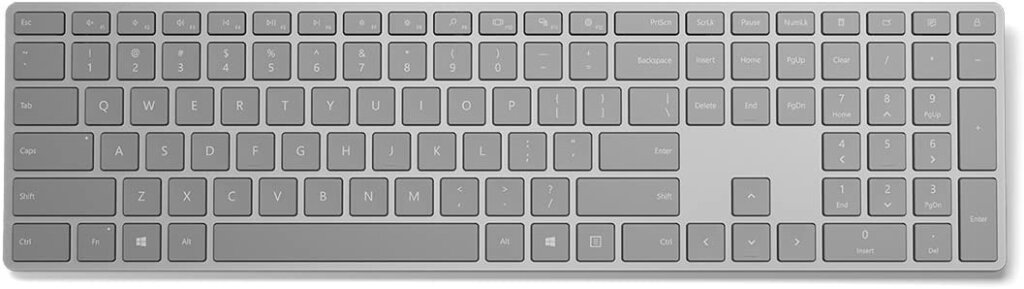




![List of all Keyboard Shortcuts [300 Keyboard Shortcuts]](https://kmgadvice.com/wp-content/uploads/2023/06/anas-alshanti-feXpdV001o4-unsplash-360x240.jpg)

![List of 200+ Keyboard Commands for Mac [Guide]](https://kmgadvice.com/wp-content/uploads/2023/06/nhu-nguyen-IL1qSqEMNBo-unsplash-360x240.jpg)