This article aims to provide detailed information on what a keyboard looks like. Moreover, we will also tell you about the uses of a keyboard and how to use it correctly.
From advanced mobile phones to space rockets, man has amazed the world through incredible inventions. It is no question that these technological advancements were possible because we could store and process information. And when it comes to storing and processing data, a computer is the first thing that comes to mind.
So today, we will look at the essential part of a computer required for data input, i.e., a keyboard.
Click To See Content Of This Post
What Does A Keyboard Look Like & Used For?
A keyboard is a data-entering device. It is one of the primary input devices used to enter data into the computer. It is widely used in offices, educational, and research institutes to input and store data.
A keyboard also contains numbers and other mathematical keys that can be used for calculations. And that’s why keyboards are used in shopping malls and businesses for calculations.
A keyboard also has special keys and characters, such as punctuation marks, that help write text.
What Does A Standard Keyboard Look Like?
A keyboard is used to put information with the help of multiple keys provided on it. A keyboard looks like a typewriter. It has both numbers and letters.
A standard keyboard has number keys on the top. These number keys can also be found on the right corner of the keyboard.
On the very top, you will find function keys from F1 to F12. These keys have specific functions from refreshing to searching.
The alphabetical keys are comprised of three rows. The top row, also known as the QWERTY row, is the first row. The second or middle row is also known as the home row. It is where your fingers rest when you are not typing. And the third row is called the bottom row.
A standard keyboard is also known as a QWERTY keyboard because of the sequence of the first six alphabets of the top row.
Below the bottom row is the row that contains the space bar, Ctrl, and Alt keys. Besides these keys, you will also find the arrow keys. The arrow keys help you scroll the page up and down.
On the leftmost side of the keyboard, you will find the Tab, Caps Lock, and Shift keys.
If you are using a PC, you will have a separate mouse. However, the mouse keypad will be provided below the keyboard if you are using a laptop.
Keyboard Ports
Besides the keys, you can also find ports and interfaces that help connect different devices to your laptop via keyboard. You can find these ports on both the right and left sides of the keyboard. For example, you will find a place to attach your hands-free or headphones on the left side. On the right side, you can find multiple ports for connecting the mouse, keyboard, USB, data cable, HDMI cable, microphone, and so on.
Also Read:
- TKL vs 75% Keyboard Layout
- How Do You Change the Color of Your Keyboard?
- Are Membrane Keyboards Good for Gaming?
- What Does A Chinese Keyboard Look Like?
- Can Keyboards Get Viruses?
How To Use A Keyboard?
Using a keyboard isn’t tricky at all, given you know what functions a specific key performs. As a keyboard is for typing, you first need to decide where you want to type. This is where the cursor comes into play. A cursor appears as an arrow on the screen. With the help of the mouse or laptop mouse pad, you will drag the cursor and click the line where you want to enter your text.
You can press the Caps Lock key for capital or uppercase letter. Alternatively, you can also press the Shift key and type while keeping it pressed.
For symbols on the number keys, press the number key and the Shift key simultaneously.
The space bar puts spaces between words. Press it once to put a single space.
The enter key shifts your cursor to the next row. Alternatively, the backspace key removes the alphabets already written.
The Tab key provided on the left side puts a larger space than the space bar. You can use it for starting a paragraph or formatting your document.
What does a keyboard look like?
A keyboard is one of the most essential components of a computer system. It is the primary input device used to interact with the computer and is vital for entering data and commands. It consists of a set of keys arranged in a series of rows and columns, typically laid out in a QWERTY pattern.
The keys on the keyboard can be divided into three main categories, which are alphanumeric keys, function keys, and special keys. Alphanumeric keys are the most commonly used and include the alphabet (A-Z), numbers (0-9), and various punctuation marks and symbols. These keys are used for entering text, numbers, and symbols into the computer. Function keys are used for specific tasks, and are typically labeled F1 to F12.
They are used for things such as opening programs, opening menus, and performing various tasks within applications. Special keys are typically used for navigation and include the arrow keys, page up and page down keys, and delete key. These keys are used for moving the cursor around the screen, scrolling through documents, and deleting text. Keyboards come in many different shapes and sizes, depending on the device they are used with.
Larger keyboards are typically used with desktop computers and laptops, while smaller versions are used with tablets and smartphones. Some keyboards also come with extra features, such as a numeric keypad, a trackpad, or multimedia keys. Modern keyboards also come with a variety of different connection options.
Wired keyboards typically connect to the computer via a USB port, while wireless keyboards use either a Bluetooth or radio frequency connection. Many keyboards also come with a built-in backlight, which can be useful for working in low-light conditions.
Overall, the keyboard is an essential component of any computer system and is used for a variety of different tasks. With a variety of different features and connection options, it is possible to find a keyboard that meets your needs.
FAQs
Do keyboards have different designs?
Yes, keyboards come in a variety of different designs, depending on the device they are used with. The most common type of keyboard is the standard desktop keyboard, which is typically used with desktop computers and laptops.
These keyboards usually have a QWERTY layout and include a full set of alphanumeric keys, function keys, and special keys. They also typically come with a numeric keypad, which is useful for entering numbers quickly. Smaller keyboards are typically used with tablets and smartphones. These keyboards are usually much smaller than standard desktop keyboards and often have a simplified layout. Some tablets and smartphones also come with a virtual keyboard, which is displayed on the device’s screen and can be used for entering text and commands.
Some keyboards come with extra features, such as a trackpad, multimedia keys, or a backlight. A trackpad is a small,touch-sensitive area on the keyboard that can be used for moving the cursor around the screen. Multimedia keys are typically used for controlling audio and video playback and can be used for things such as adjusting the volume, skipping tracks, and playing or pausing a song.
A backlight is a feature that illuminates the keys on the keyboard, which can be useful for working in low-light conditions. Modern keyboards also come with a variety of different connection options. Wired keyboards typically connect to the computer via a USB port, while wireless keyboards use either a Bluetooth or a radio frequency connection.
Some keyboards also come with a USB port, which can be used for connecting additional devices such as a mouse or a flash drive.
Overall, keyboards come in a variety of different designs, depending on the device they are used with. Standard desktop keyboards are typically used with desktop computers and laptops, while smaller versions are used with tablets and smartphones. Some keyboards also come with extra features, such as a trackpad, multimedia keys, or a backlight, and a variety of different connection options.
What do keyboards look like in other countries?
Keyboards in other countries can vary significantly from the traditional QWERTY keyboard that is most commonly used in the United States. The differences between keyboards can range from minor changes, such as the order of certain letters, to major changes, such as the inclusion of different characters or even completely different layouts.
One example of a keyboard that is significantly different from the traditional QWERTY keyboard is the AZERTY keyboard. This keyboard is used primarily in France, and it differs from the QWERTY keyboard in that the A and Z keys are reversed, as well as some of the punctuation keys. The AZERTY keyboard also has the addition of several accent keys that are used to write words with accents or diacritics, which are not available on the standard QWERTY keyboard. Another example of a keyboard that is significantly different from the QWERTY keyboard is the QWERTZ keyboard, which is primarily used in German-speaking countries.
This keyboard is similar to the QWERTY keyboard, but the Z and Y keys are reversed, as well as some of the punctuation keys. Additionally, the QWERTZ keyboard has several additional characters that are used in the German language, such as the sharp s character (ß).
In addition to the AZERTY and QWERTZ keyboards, there are many other variations of the QWERTY keyboard used in different countries. For example, the QZERTY keyboard is used in Italy, and it is similar to the QWERTY keyboard but with the Q and Z keys reversed, as well as some of the punctuation keys. Additionally, the DVORAK keyboard is an alternative to the QWERTY keyboard that is designed to be more ergonomic and efficient.
Finally, there are some countries that use keyboards with completely different layouts, such as the Arabic keyboard, which is used in Arabic-speaking countries; the Cyrillic keyboard, which is used in Russia, Ukraine, and other countries that use the Cyrillic alphabet; and the Japanese Kana keyboard, which is used in Japan to type in Japanese characters.
Overall, keyboards in other countries can vary greatly from the traditional QWERTY keyboard used in the United States. Depending on the language and country, the keyboard can have minor changes, such as the order of certain letters, or major changes, such as the addition of different characters or even completely different layouts.
What is a keyboard layout?
A keyboard layout is the arrangement of the keys on a computer keyboard. It defines which keys perform which functions when pressed. Typical keyboard layouts include the QWERTY layout, which is the most common layout in the United States, and the AZERTY layout, which is commonly used in France.
The QWERTY layout was created in the late 1800s and is named after the first six letters on the top row of the keyboard. This layout is designed to reduce the likelihood of key jams by placing commonly used letters far apart from each other. The AZERTY layout is named after the first five letters on the top row of the keyboard.
This layout is designed to facilitate typing in the French language and is commonly used in France. In addition to the two layouts, there are several other keyboard layouts available, such as the QWERTZ layout, which is used in Germany, and the Dvorak layout, which is designed to be more ergonomic and efficient.
The layout of a keyboard can have a significant impact on how quickly and accurately a person can type. Therefore, it is important to choose a keyboard layout that is suitable for the language and style of typing that the user needs to do. Additionally, it is important to consider ergonomics when choosing a keyboard layout, as some layouts may be more comfortable or easier to use than others.
Why do keyboards use the QWERTY layout?
The QWERTY keyboard layout was designed in the late 1800s by Christopher Sholes, a Milwaukee newspaper editor, and printer. Sholes designed the layout with the goal of preventing mechanical typewriters from jamming when frequently used keys were pressed in succession. The layout was designed to slow typists down, placing commonly used letters in different places to reduce the likelihood of two keys being pressed at the same time.
The layout was first used in the Remington No. 2 typewriter and quickly became the standard for typewriters. As the keyboard layout became more and more popular, it was adopted by typewriters and computer manufacturers all over the world. Even though there have been numerous attempts to create a more efficient keyboard layout, the QWERTY layout has remained the most widely used keyboard layout. Researchers have found that the QWERTY layout is more efficient for experienced typists than alternative layouts.
This is because experienced typists have developed muscle memory for the layout, allowing them to type quickly and accurately without looking at the keys. In addition, the QWERTY layout has become part of the culture of typing and many people are used to it. In conclusion, the QWERTY layout is the most widely used keyboard layout because it was designed to prevent mechanical typewriters from jamming, it is more efficient for experienced typists, and it has become part of the culture of typing.
Conclusion
The ever-increasing information in the world demands storage devices, and storage devices are useless without input devices. A keyboard is one such device. Therefore, it is also called a primary input device.
A keyboard looks like a typewriter. It has multiple keys that help input data into the computer or laptop style gaming keyboards. The keyboard keys are divided into the number keys, the alphabet keys, and the function keys. Besides these, you can also find some symbols and punctuation. All these keys provide the writer with everything he needs to type efficiently.
You can use our guide on how to use a keyboard to understand the functioning of a keyboard.
Source:


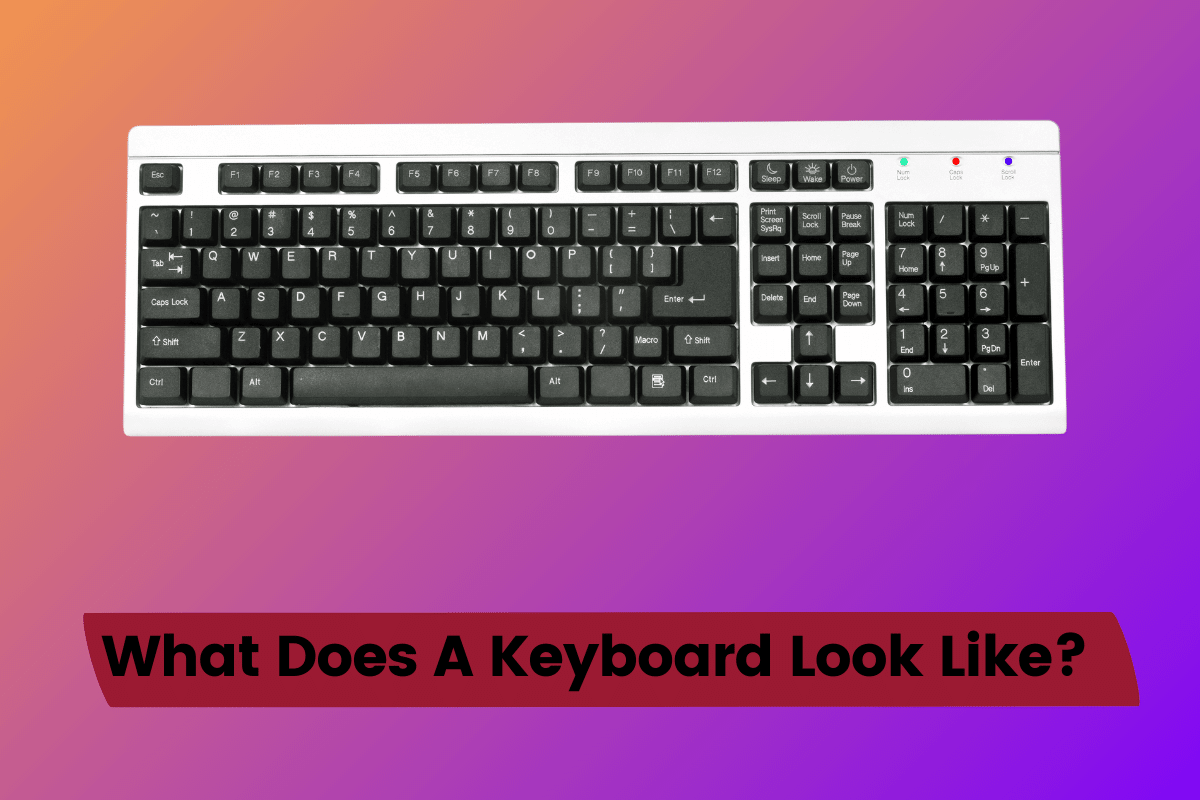


![Dell kb216 Keyboard Driver Error [SOLVED!]](https://kmgadvice.com/wp-content/uploads/2023/04/luca-bravo-XJXWbfSo2f0-unsplash-360x240.jpg)