Have you ever bought a custom keyboard with a WKL tag on it? Well, you must have wondered what is a WKL keyboard. An increase in the custom keyboard layout has created a demand for the WKL keyboards across the globe, especially for typing and gaming needs.
Many people feel that the standard keyboard takes more space each passing day, and it’s better to have a keyboard that doesn’t have an extra key. Lacking extra keys improve typing efficiency, and you save plenty of space. The keyboard looks cool and improves the typing and gaming experience with less key clutter.
The WKL keyboard layout is one of the niche-specific leading compact keyboard layouts. You won’t see it in action outside the enthusiast communities as a manufacturer doesn’t mass produce the keyboards.
What makes the WKL keyboard special, and why is it popular among the enthusiasts’ communities. It is a standard keyboard lacking Windows and application keys. These keys are present between CTRL and ALT on the left side and CTRL and ALT on the right side.
A typical WKL keyboard has space at the place of these arrows keys. It may look odd, but the absence of keys is helpful for typing and getting the most out of the keyboard while gaming. Let’s have a deeper dive into the WKL keyboard and its usage.
Click To See Content Of This Post
What is a WKL keyboard?
WKL keyboard is the modified version of the standard keyboard with the Windows and Application keys removed from the last row. It has a design that does not replace the removed key with any other key. The term for the WKL keyboard is often known as “bottom row layout,” as the only bottom row of the keyboard gets affected by this alteration. Often WKL keyboards come combined with the 60% layout, which the end goes into creating a 60% WKL keyboard for enthusiasts and gamers.
The origin of the WKL keyboard is similar to the vintage era. For example, the IBM Model M is an example of a legendary enthusiasts level keyboard. It has an origin that dates back to these vintage keyboards.
These keyboards have a minimalistic layout due to the absence of Windows keys. There was no need for the Windows keys back then because Windows was not even a thing at that time. So, the absence of Windows also resulted in the lack of these keys in the vintage era for the said models.
Let’s move to the next portion, where we will discuss the WKL keyboard and its usage. With these things covered, you can better understand these keyboards, their utility, and their similarity to other keyboards.
What is a WKL Keyboard look like?
WKL keyboard has a similar layout known as the WK layout. It is thought as a WKL keyboard look like, but in reality, there is a difference between these two. The WKL keyboard has Windows and Application keys removed, while the WK keyboard has both keys. The rest of the layout is the same for both keyboards, apart from the difference between these two keys. So when it comes to the enthusiasts and gaming community, nothing can beat the utility of WKL keyboards.
Why Do People Use WKL Keyboards?
It can confuse people to understand why WKL keyboards are a thing despite the lack of essential keys. It excludes Windows and Application keys that help in the navigation and operating of the system functions.
As a matter of truth, several reasons account for the WKL keyboard’s popularity in the enthusiast community. We have listed some of these reasons below!
Compact and Clean Layout
A lack of WKL keys can result in a compact and clean layout. It is beneficial to prefer a keyboard that sits well with your computer setup taking less space. Having a space-saving design is helpful when there is no usage of WKL keys for your daily routine.
Aesthetics
Aesthetics are preferable for enthusiasts as they have more concern about style and practicality than a standard layout. It is one of the primary reasons WKL keyboards are a popular choice for the community.
No Windows Key Usage
Microsoft users can relate the functionality of the Windows key in their day-to-day operations. However, some people not using Windows or who feel the Windows key is useless can see the WKL keyboard as the best choice. Having a layout free from Windows and Application keys can relieve those people.
Preventing Input Mistakes
If you type a lot or play games on your keyboard, pressing the Windows key is standard. WKL keyboards prevent this input mistake and avoid any nuisance during the gameplay. Disabling the keys is a solid option but having a keyboard with completely removed Windows keys looks like a promising solution.
How Many Keys Does a WKL TKL Keyboard Have?
To identify the number of keys in the WKL TKL keyboards, we first need to analyze the number of keys removed from these keyboards. Identifying the removed keys from WKL and TKL layouts can show us what numbers we have.
Let’s do the calculation, and based on the math, we will conclude the number of keys in a WKL and TKL keyboard.
The number of keys removed in the WKL layout is two; Windows and Application keys. So, there is a total of two keys that are missing from these keyboards.
In the TKL keyboard, the whole Numpad is not present. It accounts for the 17 keys in total. So the total number of keys missing in the TKL layout is 17.
Now coming towards the WKL TKL layout, there is a total of 19 keys that are lacking in the keyboard. Summing up the number of total keys, we get 86 keys as there are 105 keys in a standard keyboard layout.
Final Words
Windows and Application keys are helpful, primarily when operating the Windows OS. However, removing these keys can help carry out the specialized tasks without interruption, which is exciting.
WKL keyboard brings back the vintage aesthetics, and it provides benefits that are impossible to harvest with the standard layout. It simplifies the keyboard layout and provides a faster and improved gaming and typing experience.
As we have other keyboards like TKL, the selection of the WKL keyboard is entirely a preference based on personal needs. You can utilize its innovative layout when you feel the standard design is too bored or non-practical.
Also Read:How to Change Color on Redragon Keyboard


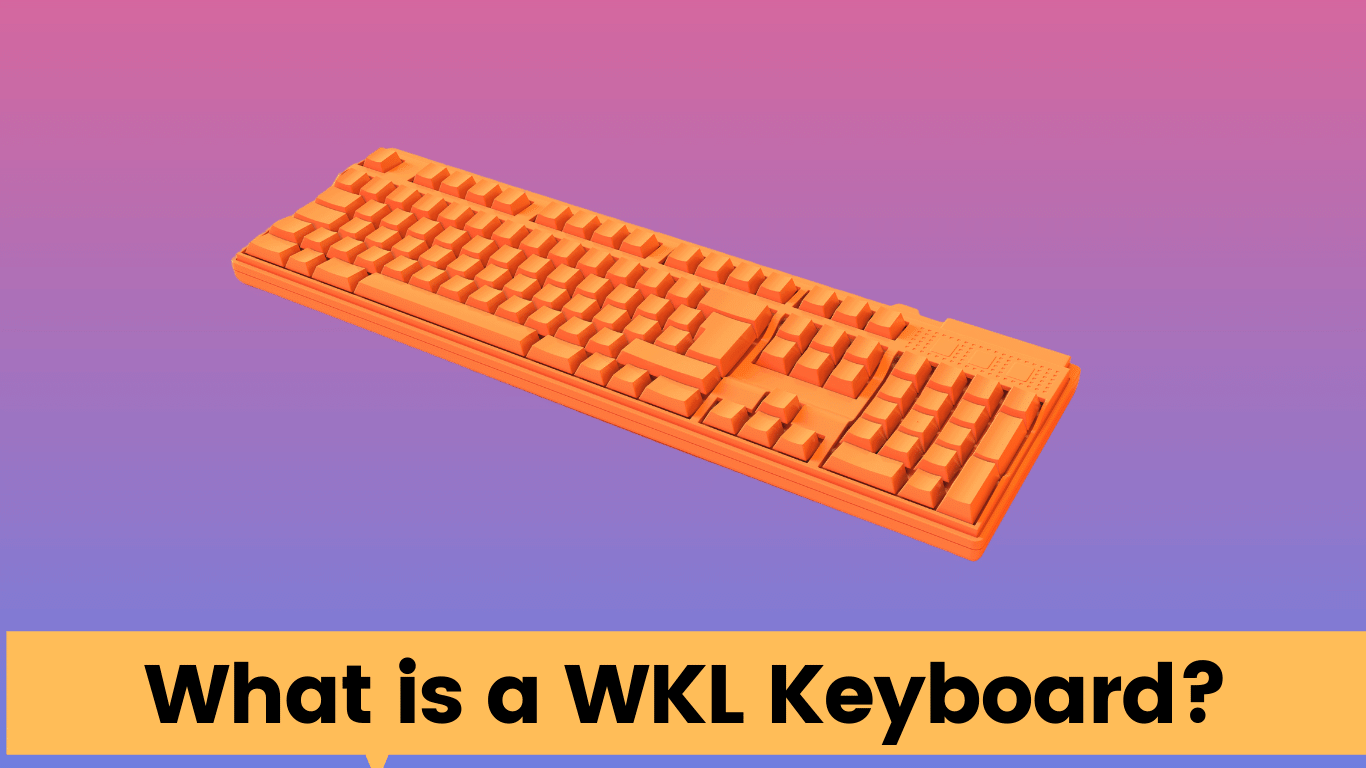


![Dell kb216 Keyboard Driver Error [SOLVED!]](https://kmgadvice.com/wp-content/uploads/2023/04/luca-bravo-XJXWbfSo2f0-unsplash-360x240.jpg)