The connectivity of wireless keyboards with computers is not as easy as you consider. Imagine if you lose the USB receiver of your Logitech keyboard and don’t know how to connect Logitech wireless keyboard without receiver. This situation can put a speck of stress on your mind, but we are here to clear out this problem in two or more ways. Wireless keyboards have different ways of connecting with computers, but all of them are not the same.
The Logitech wireless keyboards arrive with a USB receiver to connect to the computer. This receiver is the most significant part of getting a connection with the computer, but due to any reason, it got lost. Then you need to apply the other possibilities, which are shown below. We hope you will be able to connect the Logitech keyboard without the receiver after reading the instructions.
Click To See Content Of This Post
How To Connect Logitech Wireless Keyboard Without Receiver?
Wireless keyboards have two or three more options without a receiver for connecting. The Logitech wireless keyboards contain connectivity choices via Bluetooth, a unifying receiver, and a detachable. You can use three possibilities for the Logitech keyboards. If you have lost its receiver, the remaining two ways will help you.
Connect By Unifying Receiver
The receiver of the Logitech keyboard is called the unifying receiver. If you have a unifying receiver but don’t know how to set up with the computer, you need to get knowledge about the process. Before moving on, detect the model name and sign of your Logitech keyboard. After that, start the process.
- Put the receiver into the computer
- Download the software of Logitech which name unifying software
- Install the software and open the application
- Click on the next section
- Your unifying receiver is now in pairing mode
- Turn On your keyboard by using its switch button
- It will automatically connect to the computer after two or three seconds.
Connect Via Bluetooth
Now, if you do not have a unifying receiver and want to run the keyboard without it, make sure your Logitech keyboard has Bluetooth choice, and connect your computer by using the Bluetooth strategy.
Some models of Logitech are not compatible with Bluetooth and are not supported with this method. If you don’t know how to check the compatibility of your keyboard, google its model number and confirm the possibility. After that, apply these steps to connect your wireless via Bluetooth.
- Locate the backside of the keyboard for the power switch
- Switch on your keyboard
- Press and hold the specified key for three seconds
- When the key starts blinking, your wireless is in pairing mode
- Go to the PC setting and open the Bluetooth & Device option
- Turn on the Bluetooth and put it on pairing mode
- The keyboard name of your wireless will pop up in active devices
- Click on the name of your keyboard and it will start pairing
- After a few seconds, it will connect to the PC
Read More: How To Connect Keyboard To Phone Without OTG?
Connect By Detachable
The third and last way of connecting the wireless keyboards is the use of a detachable. The chances of this pattern are too short for Logitech wireless keyboard but helpful for those few models which contain input detachable. If your keyboard does not has a Bluetooth option and the receiver is also lost, you can try this method. Check the sides of the Logitech keyboard and search for input. If your keyboard has an input for detachable, apply these steps.
- Detect the type of input
- Chose the detachable according to inputs of the keyboard and PC
- Plug in the A side of the detachable into the keyboard’s input
- Plug in the B side of the detachable into the receiving input of the PC
- After connecting them with detachable, it will start working
Conclusion:
Sometimes, it seems challenging to pair a wireless keyboard with a computer due to its limited sources. Because most wireless keyboards have only a receiver to get the connection with the computer, but we’ve described the other possibilities for how to connect Logitech wireless keyboard without receiver. You can use Bluetooth and pair them by applying the given steps. Otherwise, use the unifying receiver and detachable with certain conditions. These procedures will also be helpful for other wireless keyboards.


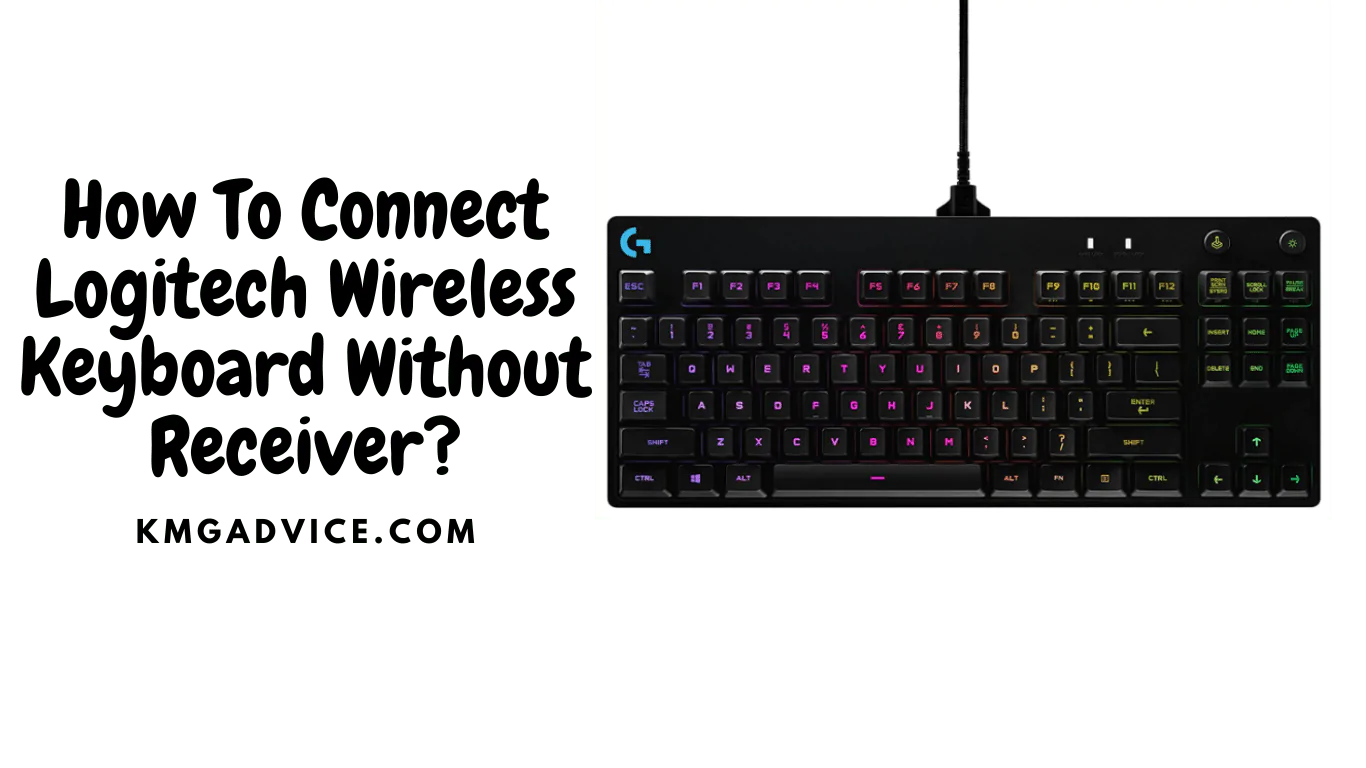


![Dell kb216 Keyboard Driver Error [SOLVED!]](https://kmgadvice.com/wp-content/uploads/2023/04/luca-bravo-XJXWbfSo2f0-unsplash-360x240.jpg.webp)