In today's fast-paced digital world, efficiency and productivity are paramount. Whether you're a student, professional, or casual computer user, mastering keyboard shortcuts can be a game-changer. These powerful combinations of key presses offer a faster, more streamlined way to navigate through software applications, edit text, perform actions, and unleash a plethora of time-saving tricks. Imagine effortlessly zipping through tasks, effortlessly switching between windows, formatting text with a flick of the wrist, and executing complex commands in a fraction of the time it takes to navigate through menus. Keyboard shortcuts are the secret weapon of tech-savvy individuals who seek to optimize…

In the vast world of computer keyboards, there lies a realm of hidden symbols and shortcuts, waiting to be discovered by the curious and the adventurous. While the familiar keys on our keyboards serve their everyday purposes, there exists a lesser-known realm accessed through the enigmatic Alt key. Unlocking this hidden domain unveils a treasure trove of 168 Alt keys, each holding its own symbol or function, ready to add depth and versatility to our digital communication. Join us on a fascinating journey as we explore the intricacies of these Alt keys, deciphering their meanings and unraveling the possibilities they…
![List of 200+ Keyboard Commands for Mac [Guide]](https://kmgadvice.com/wp-content/uploads/2023/06/nhu-nguyen-IL1qSqEMNBo-unsplash-800x500.jpg)
In today's digital era, efficiency and productivity are paramount. As Mac users, we have a powerful tool at our fingertips that can streamline our workflows and make our computing experience seamless – keyboard commands. By harnessing the power of keyboard shortcuts, Mac users can navigate their systems, applications, and documents with lightning speed, saving valuable time and effort. In this comprehensive guide, we will dive into a vast array of Mac keyboard commands, unraveling their functionalities and unlocking the potential they hold. Whether you're a seasoned Mac user looking to enhance your skills or a newcomer eager to learn the…

In the realm of modern technology, keyboards have become our trusty companions, serving as the gateway to our digital endeavors. As we embark on the journey of exploring different keyboard layouts, we realize that beneath the familiar arrangement of keys lie fascinating variations, each offering a unique typing experience. Join us as we delve into the vast universe of keyboard layouts, where innovation, ergonomics, and linguistic nuances converge to shape the way we interact with our digital devices. With the aim of understanding the rich tapestry of typing experiences, we present a compilation of 150 keyboard layouts, each carefully curated…

When it comes to publishing a book, ensuring its quality is of utmost importance. One crucial step in the publishing process is book proofreading. Professional proofreading helps eliminate errors, polish the writing, and enhance the overall reading experience for your audience. However, aspiring authors often wonder about the cost of book proofreading services. In this comprehensive guide, we will delve into various factors that influence the cost of book proofreading and provide you with a clear understanding of the pricing landscape. Understanding Book Proofreading: Professional book proofreading is the process of carefully reviewing a manuscript to identify and correct errors…

Laptops have become an essential part of our daily lives, especially for those of us who work from home. But when these devices start to malfunction, it can be frustrating and even downright annoying. One common problem with laptops is keyboard-related issues, which can range from minor annoyances to potentially major problems. In this article, we’ll take a look at some of the most common keyboard problems faced by laptop owners and how to fix them. Sticky Keys: Sometimes, keys on the keyboard can get stuck or not respond properly when pressed due to dust or other debris accumulating in…
![Error Deleting Keyboard Driver Key [SOLVED!]](https://kmgadvice.com/wp-content/uploads/2023/04/jeff-hardi-yRAK7Vcyl_Q-unsplash-800x500.jpg)
When it comes to using a computer, the keyboard is an essential component that we all rely on heavily. However, sometimes, the keyboard may not function as intended due to an error in the keyboard driver key. This can be a frustrating issue that disrupts the user's workflow, as typing or using certain keys may not work. Fortunately, this issue is solvable, and it's crucial to take the necessary steps to resolve it promptly. In this article, we'll dive into the topic of error deleting keyboard driver key, offering you an in-depth understanding of what it is, its causes, and…
![Dell kb216 Keyboard Driver Error [SOLVED!]](https://kmgadvice.com/wp-content/uploads/2023/04/luca-bravo-XJXWbfSo2f0-unsplash-800x500.jpg)
The Dell kb216 Keyboard is a popular peripheral device that is commonly used to input text, numbers and symbols into computers. It is widely used in homes and offices for various purposes including writing, gaming and other activities that require keyboard input. However, users of this keyboard sometimes encounter an error message that can be quite frustrating. The error message, "Dell kb216 Keyboard Driver Error", can cause the keyboard to malfunction or stop working altogether. This error message can be caused by various factors such as outdated drivers, corrupted driver files or conflicts with other drivers or software. In this…
![How to Fix 0211 Keyboard Error [SOLVED!]](https://kmgadvice.com/wp-content/uploads/2023/04/david-pupaza-m8-xkrSvBe4-unsplash-800x500.jpg)
Welcome to this article on how to fix the 0211 Keyboard Error! This error can be frustrating, as it prevents you from using your keyboard, making it difficult to work or complete any task on your computer. In this article, we will provide you with a step-by-step guide on how to solve the 0211 Keyboard Error and ensure that your keyboard is functioning correctly. The 0211 Keyboard Error is a common issue that affects computers, and it is usually caused by several factors. It is important to address this issue promptly because it can potentially impact your productivity and cause…
![Keyboard Asus x441b Error [SOLVED!]](https://kmgadvice.com/wp-content/uploads/2023/04/katharina-gloth-dbgbyzFR8uI-unsplash-800x500.jpg)
If you're an owner of the Asus x441b laptop, chances are you've experienced some issues with the keyboard at some point. It's frustrating when the keys don't respond or type the wrong characters, and it can really slow you down. But don't worry, we've got your back. In this article, we'll show you how to solve the Asus x441b keyboard error once and for all! First things first, let's talk about what this error actually is. The keyboard error on the Asus x441b can cause a variety of issues, from unresponsive keys to the dreaded wrong-character-typing problem. If you're experiencing…
![Keyboard Interrupt Error Python [SOLVED!]](https://kmgadvice.com/wp-content/uploads/2023/04/lucas-giordano-de-sousa-UWupz6Lxz3A-unsplash-800x500.jpg)
Welcome to our article on Keyboard Interrupt Error in Python! As a Python developer, you may have encountered this error message while running your code, which can cause frustration and confusion. However, understanding the root causes of the error and learning how to solve it can help you write more reliable code and improve the performance of your programs. In this article, we'll explore what Keyboard Interrupt Error is, its common causes, and provide you with practical solutions to fix it. We'll also share some best practices to avoid Keyboard Interrupt Error in the first place. Our aim is to…
![Virtualbox Fatal Keyboard Error 995 [SOLVED!]](https://kmgadvice.com/wp-content/uploads/2023/04/nhu-nguyen-kr-jmsASg8M-unsplash-800x500.jpg)
VirtualBox is a popular and versatile virtualization platform that allows users to create and manage multiple virtual machines on a single physical computer. It is widely used by businesses and individuals for various purposes, including software development, testing, and running multiple operating systems on a single machine. However, despite its many benefits, VirtualBox can sometimes encounter errors that can be frustrating for users. One such error is the VirtualBox Fatal Keyboard Error 995, which can prevent users from inputting commands or cause VirtualBox to freeze or crash altogether. This error can be particularly troublesome for users who rely on VirtualBox…
![Keyboard Registry Error Code 19 [SOLVED!]](https://kmgadvice.com/wp-content/uploads/2023/04/kiyah-mitchell-QwDkKlN9Pbk-unsplash-800x500.jpg)
Have you ever encountered the frustrating Keyboard Registry Error Code 19? If so, you know just how much of a headache it can be. This error code affects the functioning of your keyboard and can even disrupt your entire computer system. As such, it's essential to address this issue as soon as possible to get your system back on track. In this article, we'll take a closer look at what Keyboard Registry Error Code 19 is and its impact on your keyboard and system. We'll also explore why it's essential to fix the issue and how to do so in…
![Using Keyboard-interactive Authentication Error in Putty [SOLVED!]](https://kmgadvice.com/wp-content/uploads/2023/04/dries-augustyns-yiCOCqZ-ig4-unsplash-800x500.jpg)
If you've ever connected remotely to a server, chances are you've heard of Putty. Putty is a popular SSH and Telnet client used by many system administrators and developers to securely manage their servers. One of the most important features of Putty is its support for keyboard-interactive authentication, which provides an additional layer of security for remote connections. However, users of Putty may sometimes encounter a frustrating problem: the keyboard-interactive authentication error. This error can prevent users from accessing their remote systems, causing delays and downtime. It can also be difficult to troubleshoot, especially for users who are new to…
![Terminal Error Keyboard Locked Uipath [SOLVED!]](https://kmgadvice.com/wp-content/uploads/2023/04/hellooodesign-37-rkcCB3Es-unsplash-800x500.jpg)
UiPath is a software company that provides an innovative platform for automating business processes. With its user-friendly interface and versatile functionalities, UiPath has become a go-to tool for organizations of all sizes, enabling them to streamline their operations and boost efficiency. However, like any other software, UiPath is not without its glitches, and one common issue that users often encounter is the "Terminal Error Keyboard Locked." This error can cause a lot of frustration and disruption to workflow productivity, especially when working on time-sensitive projects. In this article, we will provide a comprehensive guide on how to solve the "Terminal…
![On screen Keyboard Error a Referral was Returned from the Server [SOLVED!]](https://kmgadvice.com/wp-content/uploads/2023/04/athul-cyriac-ajay-ndokCrfQWrI-unsplash-800x500.jpg)
If you've ever experienced an on-screen keyboard error, you know how frustrating it can be. It's that error message that pops up when you're trying to use your keyboard, saying something like "A referral was returned from the server". Not only does it disrupt your workflow, but it can also be a potential security risk. That's why it's important to know how to solve this error. In this article, we'll go over the common causes of the on-screen keyboard error and provide you with a step-by-step guide to solve it. By the end of this article, you'll have the knowledge…
![Why is my Keyboard Typing é instead of Question Mark? [SOLVED!]](https://kmgadvice.com/wp-content/uploads/2023/04/ishtiaque-hossain-WEtayAGz9mY-unsplash-800x500.jpg)
Are you frustrated because your keyboard is typing é instead of a question mark? This problem is a common issue that many users face and can be caused by various factors, including incorrect language settings, outdated drivers, or malware. If you use the question mark frequently, this issue can cause inconvenience and slow down your typing process. In this article, we will explain the possible causes of the problem, provide troubleshooting steps, and offer solutions to solve the problem. We will start by discussing the keyboard layout and how it can affect typing accuracy. We will also explain how keyboards…
![Keyboard Error Typing Symbols Instead of Numbers [SOLVED!]](https://kmgadvice.com/wp-content/uploads/2023/04/marko-hankkila-TxCL6AWWtMo-unsplash-800x500.jpg)
Keyboard error typing symbols instead of numbers is a common issue that can cause frustration and annoyance for users. This problem can affect productivity and can be caused by a range of issues, including hardware and software problems. For instance, a faulty keyboard or a loose cable can cause this issue. Similarly, incorrect keyboard settings or driver issues can also result in this problem. When users experience this issue, they are likely to encounter difficulties in performing basic tasks such as data entry, creating spreadsheets, and performing calculations. The problem can also cause users to waste valuable time trying to…
![Keyboard not Working with Openemu [SOLVED!]](https://kmgadvice.com/wp-content/uploads/2023/04/muha-ajjan-sL2BRR1cuvM-unsplash-800x500.jpg)
Openemu is an open-source, multi-console emulator that allows users to play classic video games on their Mac operating systems. The software is designed to emulate game consoles from various eras, such as Nintendo, Sega, Atari, and more. It offers a user-friendly interface, which makes it easy to use and configure for a wide range of gaming experiences. Like any software, Openemu is not immune to issues. Some common issues that users may encounter include slow performance, game compatibility issues, and keyboard not working. These issues can be frustrating, especially for those who are new to the software or may not…
![Error ‘keyboard’ was not Declared in this Scope [SOLVED!]](https://kmgadvice.com/wp-content/uploads/2023/04/amrut-roul-evNX5mSx6kc-unsplash-800x500.jpg)
Programming is an essential part of modern life, and it's not uncommon for programmers to face errors while coding. One such error that programmers often come across is "keyboard not declared in this scope." This error can occur in various programming languages and can be frustrating for programmers as it can cause the program to stop working. The "keyboard not declared in this scope" error typically occurs when the code attempts to use the "keyboard" object or variable, but the compiler cannot find it in the current scope. The compiler searches for the object or variable in the scope where…
![Ensoniq vfx sd Keyboard Calibration Error [SOLVED!]](https://kmgadvice.com/wp-content/uploads/2023/04/pavel-ulanovskiy-Q_adc1_Ukc0-unsplash-800x500.jpg)
The Ensoniq VFX SD is a popular synthesizer keyboard that has been used by musicians around the world for its rich and unique sound. However, like any electronic device, the Ensoniq VFX SD can experience calibration errors that can affect its performance. If you notice that the pitch is unstable, the notes are out of tune, or the sound levels are uneven, it may be due to a calibration error. It is essential to fix this issue as it can affect the quality of sound produced and make it difficult to play accurately. This article provides an in-depth guide to…

If you're a Veeam Backup and Replication user trying to connect to a Linux-based virtual machine, you might have encountered the Veeam Error Permission Denied (Keyboard-interactive). This error can be frustrating, especially if you're trying to access important data and files stored on your virtual machine. However, understanding the error and how to solve it can help you get back on track with your backup and recovery process. The Veeam Error Permission Denied (Keyboard-interactive) is a common error that occurs when Veeam is unable to connect to a Linux-based virtual machine. The error message can vary, but it typically includes…
![Virtualbox Fatal Keyboard Error 99 [SOLVED!]](https://kmgadvice.com/wp-content/uploads/2023/04/lucas-santos-VaTJhvMBGNA-unsplash-800x500.jpg)
Virtualbox is a powerful virtualization tool that allows users to run multiple operating systems on a single computer simultaneously. It is widely used by developers, system administrators, and IT professionals to create virtual environments for testing, software development, and server deployment. Virtualbox is a popular choice for many users because it is free, open-source, and easy to use. However, despite its many benefits, Virtualbox users often encounter various errors and issues that can disrupt their virtualization experience. One of the most common and frustrating issues is the Virtualbox Fatal Keyboard Error 99. This error can occur suddenly and without warning,…
![Standard ps/2 Keyboard Error Code 24 [SOLVED!]](https://kmgadvice.com/wp-content/uploads/2023/04/amjith-s-NOY_FzRublM-unsplash-800x500.jpg)
The Standard PS/2 Keyboard is a commonly used keyboard in modern computers. It is named after the Personal System/2 computer, which was introduced by IBM in 1987. This keyboard is a successor to the original AT keyboard and has been used as the standard keyboard for PCs since the mid-1990s. The Standard PS/2 Keyboard is a wired keyboard that connects to the computer through a PS/2 port. This port is a round-shaped connector that is color-coded purple on the computer. This keyboard is popular because it is inexpensive, reliable, and can perform basic typing functions with ease. The Standard PS/2…
![Standard ps/2 keyboard Error Code 19 [SOLVED!]](https://kmgadvice.com/wp-content/uploads/2023/04/chris-hainto-uiSxC_-s7K0-unsplash-800x500.jpg)
When it comes to using a computer, the keyboard is one of the most important input devices. It is the primary means of communicating with the computer and executing commands. However, sometimes you may encounter issues with your keyboard, such as the Standard PS/2 Keyboard Error Code 19. This error can be frustrating and cause significant disruptions to your work or personal use of your computer. The Standard PS/2 Keyboard Error Code 19 is an error that occurs when the device driver of the keyboard is outdated, corrupted, or missing. It prevents the keyboard from functioning correctly and can make…
![Keyboard Interface Error Press f1 to Resume [SOLVED!]](https://kmgadvice.com/wp-content/uploads/2023/04/christian-wiediger-WkfDrhxDMC8-unsplash-800x500.jpg)
The keyboard interface error is a message that appears on desktop computers when the computer is unable to detect a keyboard during the boot-up process. This message is usually accompanied by a prompt to press the F1 key to resume the boot-up process. While the error message can be frustrating and concerning for users who may not know how to resolve it, the good news is that there are several potential causes and solutions to this problem. One of the most common causes of the keyboard interface error is a damaged keyboard or keyboard cable. Over time, the cable that…

The keyboard is an essential input device for any computer system, as it allows users to interact with the system by typing commands, texts, and other inputs. The Rx 480 keyboard error on boot is a common issue that many users encounter when attempting to start their systems. This error can be frustrating as it prevents users from accessing their systems and performing tasks that require the use of the keyboard. The Rx 480 keyboard error on boot occurs when the keyboard fails to function correctly during the boot process. This error can manifest in different ways, such as the…
![Error Keyboard Plugin is not Implemented on Web [SOLVED!]](https://kmgadvice.com/wp-content/uploads/2023/04/jay-zhang-ZByWaPXD2fU-unsplash-800x500.jpg)
The error keyboard plugin not implemented on web is a common issue that web developers and users may encounter when working with websites or applications. This error typically occurs when the website or application is trying to interact with a keyboard plugin that is not available or implemented correctly, causing broken functionality or an inability to interact with the website/app. Addressing this error is important for both developers and users, as it can significantly impact the user experience and potentially lead to frustration and loss of engagement. Additionally, unresolved errors can harm the reputation of the website or application and…
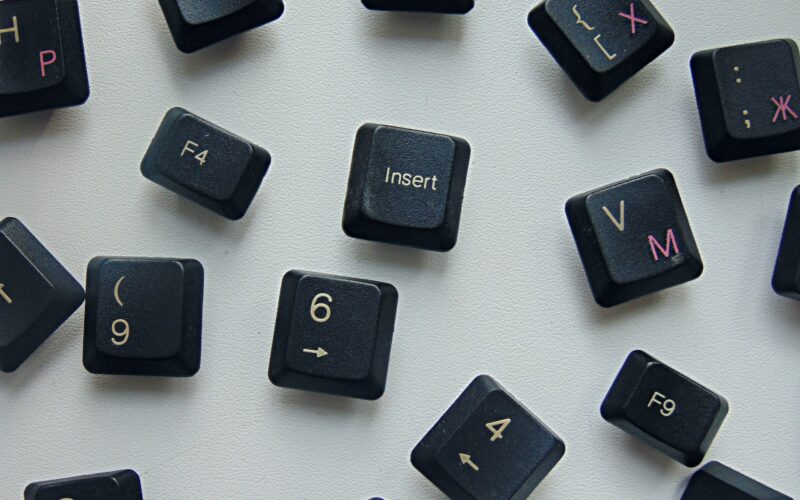
Robot Operating System, or ROS for short, is an open-source software framework designed for robotics and automation projects. It provides a wide range of tools and packages that allow developers to create sophisticated robots and automation systems. ROS is widely used in both research and industry, and its popularity continues to grow. One of the essential packages in ROS is the 'teleop_twist_keyboard' package. This package enables users to control the motion of a robot using the keyboard. It provides an easy-to-use interface that allows users to control the robot's velocity and direction with simple keystrokes. However, users sometimes encounter an…
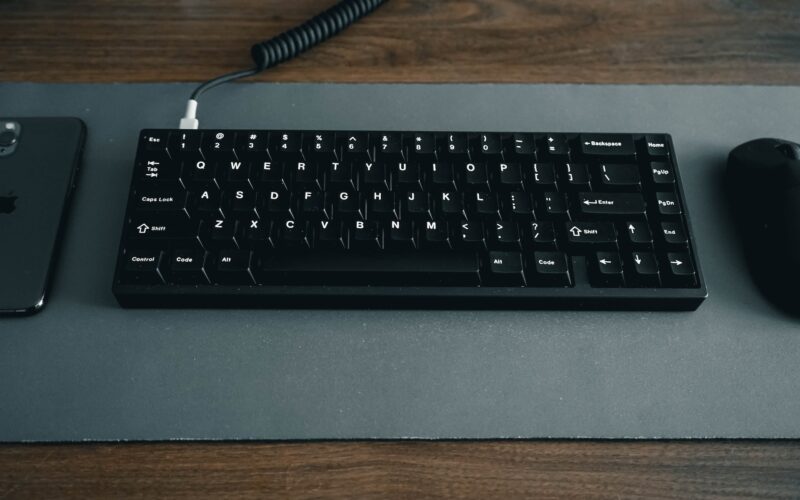
Git is a widely used version control system that allows developers to manage their codebase and collaborate with others more efficiently. It is an essential tool for any team working on software development projects. However, there can be instances where you encounter errors while using Git. One of the most common errors is the "Permission Denied (publickey keyboard-interactive)" error. This error message typically occurs when Git is unable to authenticate your identity with the remote repository. This error can cause serious issues with code management and collaboration, and it is crucial to address it as soon as possible. The purpose…
![Rospack Error Package ‘teleop_twist_keyboard’ not Found [SOLVED!]](https://kmgadvice.com/wp-content/uploads/2023/04/chris-j-davis-PT_9ux0j-x4-unsplash-800x500.jpg)
ROS (Robot Operating System) is a popular open-source framework for robotics development that provides a collection of software libraries and tools. One of the key tools in ROS is Rospack, which is used to locate and manage ROS packages. However, users may encounter an error message when trying to run a ROS package or application that states "Rospack Error Package 'teleop_twist_keyboard' not found". This error can be frustrating, as it prevents the user from using the package or application they need. The importance of solving the error is that it is a common issue that many ROS users encounter, and…
![Top 10 Best Keyboards for Big Hands [List & Guide]](https://kmgadvice.com/wp-content/uploads/2023/02/matthew-mDWDx-lt-zg-unsplash.jpg)
For people with larger hands, typing on a keyboard can be a struggle. The keys may feel cramped, and the hand movements required can be uncomfortable, leading to fatigue and reduced productivity. That's why it's important to choose a keyboard that's specifically designed for big hands. In this article, we'll be discussing the best keyboards for big hands, highlighting the features that make them stand out from the rest. Whether you're a gamer, writer, or programmer, there's a keyboard on this list that's perfect for you. So, let's dive in and find the perfect keyboard for your big hands! Features…
![Top 9 Best Keyboards for Video Editing [List & Guide]](https://kmgadvice.com/wp-content/uploads/2023/02/martin-garrido-cVUPic1cbd4-unsplash.jpg)
When it comes to video editing, having the right tools is crucial to achieving professional-level results. While most people focus on the software and hardware used, one often overlooked but essential component of a video editing setup is the keyboard. A good keyboard can improve workflow efficiency, reduce strain on the fingers and wrists, and make editing a more comfortable experience. In this article, we will explore the best keyboards for video editing. Before we dive into the details, it's essential to understand what makes a keyboard suitable for video editing. Video editing involves a lot of keyboard shortcuts, so…
![Top 11 Best Foldable Keyboards [List & Guide]](https://kmgadvice.com/wp-content/uploads/2023/02/md-mahdi-O5-IiGxCaXo-unsplash.jpg)
A foldable keyboard is a portable, compact, and convenient alternative to traditional desktop keyboards that can be easily carried and used with a variety of devices. As technology has advanced, the need for on-the-go devices that can be easily transported has increased, and foldable keyboards have become a popular solution for people who need to work on their laptops, tablets, and smartphones while traveling or away from their desktop computers. In this article, we will review the top best foldable keyboards currently available in the market. We will also discuss the key features to consider when choosing a foldable keyboard,…

Apple Devices are considered one of the best devices that people can use, and all the devices that Apple launches have different beautiful features that make it very easy for people. MacBook is a very excellent device, and although the Mac is also a laptop, the status a Mac holds is very different from that of other laptops. However, just like other devices, there have been specific issues with the Mac that people find irritating, and one of these issues that many people face is the MacBook keyboard not working. It can be challenging to use your MacBook if your…
![Top 7 Best Roll up Computer Keyboards [List & Guide]](https://kmgadvice.com/wp-content/uploads/2023/02/md-mahdi-aXxUa_8BZ8g-unsplash.jpg)
In the fast-paced digital age, portability, and convenience are becoming increasingly important factors for computer users. For those who frequently travel, work in small spaces, or simply want a keyboard that can easily be stored away, roll-up keyboards provide an excellent solution. Roll-up keyboards are lightweight, flexible, and can be easily rolled up to fit into a small space or backpack. Definition of Roll-Up Keyboards Roll-up keyboards, also known as flexible keyboards, are made from soft materials such as silicone, rubber, or plastic. Unlike traditional keyboards, roll-up keyboards are flexible and can be easily rolled up and carried around. Roll-up…
![Top 7 Best Computer Keyboards for Low Vision [Large Print]](https://kmgadvice.com/wp-content/uploads/2023/02/raychan-e_J7i3eQEfo-unsplash.jpg)
Computers have become an integral part of our lives, and their importance has increased even further due to the COVID-19 pandemic, which has forced us to work and learn from home. However, for people with low vision, using a computer can be challenging, especially when it comes to typing on a keyboard. People with low vision often struggle to read the small letters on standard computer keyboards, which can lead to eyestrain, fatigue, and decreased productivity. To address this issue, there are computer keyboards designed specifically for people with low vision. These keyboards have large print letters, bright color contrast,…
![Top 6 Best Left Handed Computer Keyboards [List & Guide]](https://kmgadvice.com/wp-content/uploads/2023/02/marko-hankkila-TxCL6AWWtMo-unsplash.jpg)
Left-handed computer users often face challenges when using standard keyboards designed for right-handed individuals. The standard keyboard layout, with the number pad on the right-hand side, makes it difficult for left-handed individuals to type comfortably and efficiently. As a result, left-handed keyboards have become increasingly popular in recent years. Left-handed keyboards are designed with a reversed layout that allows left-handed users to type more comfortably. The keys are positioned in a way that is more natural for left-handed individuals, making typing easier and more accurate. In addition to the reversed layout, left-handed keyboards often feature ergonomic design elements, such as…
![Top 8 Best Mini Keyboards for Gaming [List & Guide]](https://kmgadvice.com/wp-content/uploads/2023/02/nicola-styles-jNYXQ6eRBDQ-unsplash.jpg)
A mini keyboard is a compact version of a regular keyboard that usually has fewer keys, a smaller form factor, and a lightweight design. These keyboards are highly popular among gamers who prefer compact and portable gaming setups that don't compromise on performance. The importance of mini keyboards for gaming is due to their ergonomic design, compactness, and customization options that make them highly suitable for gaming purposes. In this article, we will explore the best mini keyboards for gaming by looking at the key factors to consider when choosing a mini keyboard for gaming. We will also provide in-depth…
![Top 8 Best keyboards for Long Nails [List & Guide]](https://kmgadvice.com/wp-content/uploads/2023/02/jay-wennington-hd85YEhMKkc-unsplash-640x500.jpg)
Having long nails can make typing on a regular keyboard difficult and uncomfortable. The length of the nails can get in the way and prevent proper hand placement on the keys, leading to typing errors and discomfort. For individuals with long nails, it is important to choose a keyboard that is designed to accommodate their unique typing needs. This article provides an in-depth overview of the best keyboards for individuals with long nails. It covers the key considerations to keep in mind when choosing a keyboard and provides detailed information on the top 5 keyboards for long nails. The article…

![List of all Keyboard Shortcuts [300 Keyboard Shortcuts]](https://kmgadvice.com/wp-content/uploads/2023/06/anas-alshanti-feXpdV001o4-unsplash-800x500.jpg)