In the starting years of smartphones and tablets, the external cable was used to connect additional devices like USB, mice, and keyboards with them and was called OTG. The advantages of this external cable are unpredictable, but the progressive world wants everything in the short and quick form. That’s why the question was asked by some professionals, how to connect a keyboard to a phone without OTG.
Let us clear one thing, the connectivity of wired keyboards with phones is impossible without OTG. The wired keyboards have just one way of connectivity, which is their USB dongle. However, wireless keyboards are in the line that should be get connected with phones without OTG. This guide will lead you in a better way.
Click To See Content Of This Post
Understanding OTG (On-The-Go)
What is OTG
OTG, or On-The-Go, is a technology that enables a device such as a smartphone or a tablet to act as a host for other devices. It allows for the connection of peripheral devices such as keyboards, mice, and game controllers, to the device using a USB cable and an OTG adapter.
Why OTG is used for keyboard connectivity
OTG has become a popular method for connecting a keyboard to a phone or tablet because it is a simple and convenient way to add keyboard functionality to the device. It is particularly useful for typing long emails, documents, or messages, and for gaming. With OTG, users can connect their keyboard to their phone or tablet and use it just as they would a computer keyboard, making it a versatile solution for a range of tasks. However, not all phones and tablets are equipped with OTG, and for those that are, an OTG adapter may be required.
How To Connect Keyboard To Phone Without OTG?
First, the OTG has two heads, one for the phone and the other for the keyboard’s USB. It means that you can connect a wired keyboard by using OTG. There is no other way to connect wired keyboards which have no Bluetooth or wifi options. The wireless keyboards have a USB receiver as a connectivity source and do not authorize to get access to phones without OTG.
On the other hand, wireless keyboards having Bluetooth mode allow connecting phones without OTG. By using Bluetooth, you can connect the wireless keyboard to your phone or tablet. Here are two ways of connecting keyboards with phones.
Connect By Using OTG
The wired keyboards have a USB dongle at the head of the wire. The OTG comes with multiple types of input-receiving cables. One head of OTG avail to connect with the phone, and the second avail to attach with the USB of the keyboard and other external devices.
Let’s connect your keyboard by using OTG.
Wired Keyboard
Connecting a wired keyboard by using OTG is effortless against a wireless keyboard. You just need to attach the heads of OTG with both devices, and you can get it efficiently.
- Put the first head of OTG into the phone.
- Plug in the USB of the keyboard into the second head of OTG
- You have done it.
Wireless Keyboard
The keyboard for wireless modes comes with a receiver. Their receiver works like a wire. The action of the receiver is the same as the USB dongle. You just need to put the receiver in the input of OTG in place of the wire USB. Take a view at the steps.
- Connect the OTG with your phone
- Plug in the receiver of the keyboard in the input of OTG
- Turn on your keyboard by the switch given backside
- After a few seconds, it will connect to your phone
- You have done it. It will start working on the phone.
Connect Without Using OTG
Connectivity of keyboards without OTG seems difficult and impossible with mobile, but the Bluetooth versions and series of keyboards make it easy for enthusiasts. Now, if you are not a wired lover and demand every connection without using external wire, it is advantageous to utilize the Bluetooth version of the wireless keyboards.
- Wired Keyboard
Without an external source, it is not probable to connect a keyboard to your phone. However, there is only a 1% chance to attach a wired keyboard to a phone without OTG. There is only one condition, if the wire of your keyboard has the same USB dongle as the charger. You can directly plug the wire of the keyboard into the input of your phone.
- Wireless Keyboard
The wireless keyboards contain two modes of connectivity with phones. The first one is the receiver mode, and we described it above section. The second one is Bluetooth mode, which is the most sufficient way of connecting a keyboard to a phone. You need to take some action to convert these instructions into facts.
- Put your phone into Bluetooth pairing mode
- Switch on the wireless keyboard
- Put the keyboard on pairing mode by pressing and holding the specified key
- Tap on the device name in the active list and pair
- After that, it will connect automatically
How To Connect USB Keyboard To Phone?
The phones have slimmer inputs against the USB keyboard cable and want an external source to make a bond. There is an external cable that has two heads: one for the phone and one for the USB keyboard. This cable comes in multiple shapes and sizes. You just need to detect the actual shape and size of the USB Cable end and phone input. Here are some things to note before choosing an OTG.
- Size of adapter
- Type of input
- Type of receiver
- Shape of USB
- Dimension of wires
Therefore, You can choose the perfect OTG for a USB keyboard phone. After choosing the right OTG, connect it to the phone by the following given method. Make sure the connection is made and set up your device by following the suggestions.
- Go to Settings on the phone
- Tap on General management
- Select the Language & input section
- Tap on the physical keyboards option
- Select the layout of the keyboard
- Save the setting
Conclusion
Smartphones are not for only thumb typing. Suppose, you have to write a long note or assignment on the notepad of your phone and have no idea to write quickly. Then, the choice of using an external keyboard appears. However, someone in you doesn’t want to use OTG and has the opinion of how to connect a keyboard to a phone without OTG. You can use the Bluetooth version of the keyboard for this pursuit. Otherwise, there is no way of connecting wired and receiver keyboards without OTG.


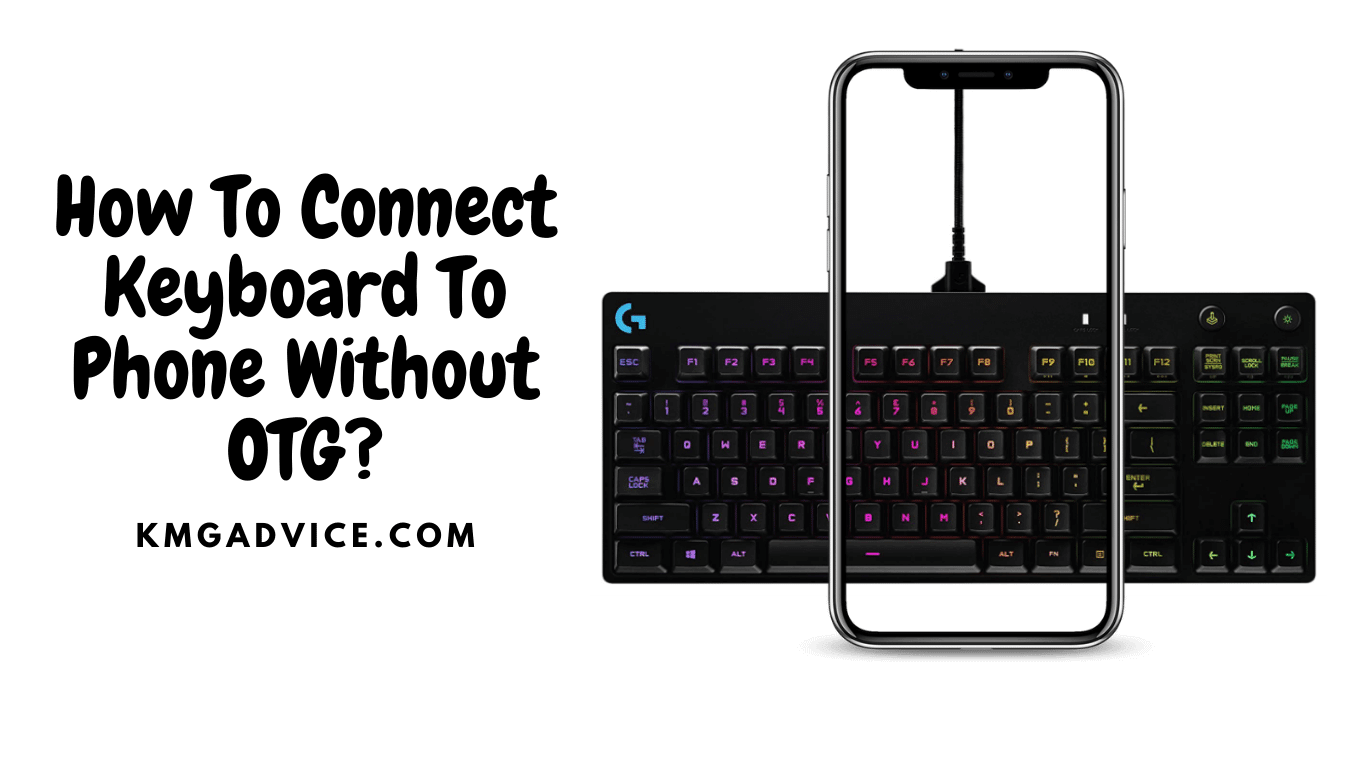


![Dell kb216 Keyboard Driver Error [SOLVED!]](https://kmgadvice.com/wp-content/uploads/2023/04/luca-bravo-XJXWbfSo2f0-unsplash-360x240.jpg)