If you ever own an iClever keyboard, you have probably faced issues when connecting it to the computer. Although the process is straightforward, most users still don't know how to connect the iClever keyboard to their computer. In this article, I will reveal how to connect the iClever keyboard to a computer, laptop, and mobile. You will learn the tricks you can use to connect wireless and Bluetooth iClever keyboards with your devices. Without further ado, let's begin with the guide. How to Connect iClever Keyboard to PC Connecting the iClever keyboard doesn't take much pondering; you only have to…

In this era of development, everyone demands something stylish, whether real life or digital activity. Keyboards have received particular attention in the world of cell phones and computers, and the facemoji keyboard is one of them. Fonts are used to improve the standout of work and make content pretty to readers. Every keyboard has a unique pattern of setting fonts, so how to change font in facemoji keyboards? Here, we described the easy and quick procedure of switching fonts in facemoji keyboards. How to Change Font in Facemoji Keyboard? Facemoji keyboard has setting options on the upper line of the…
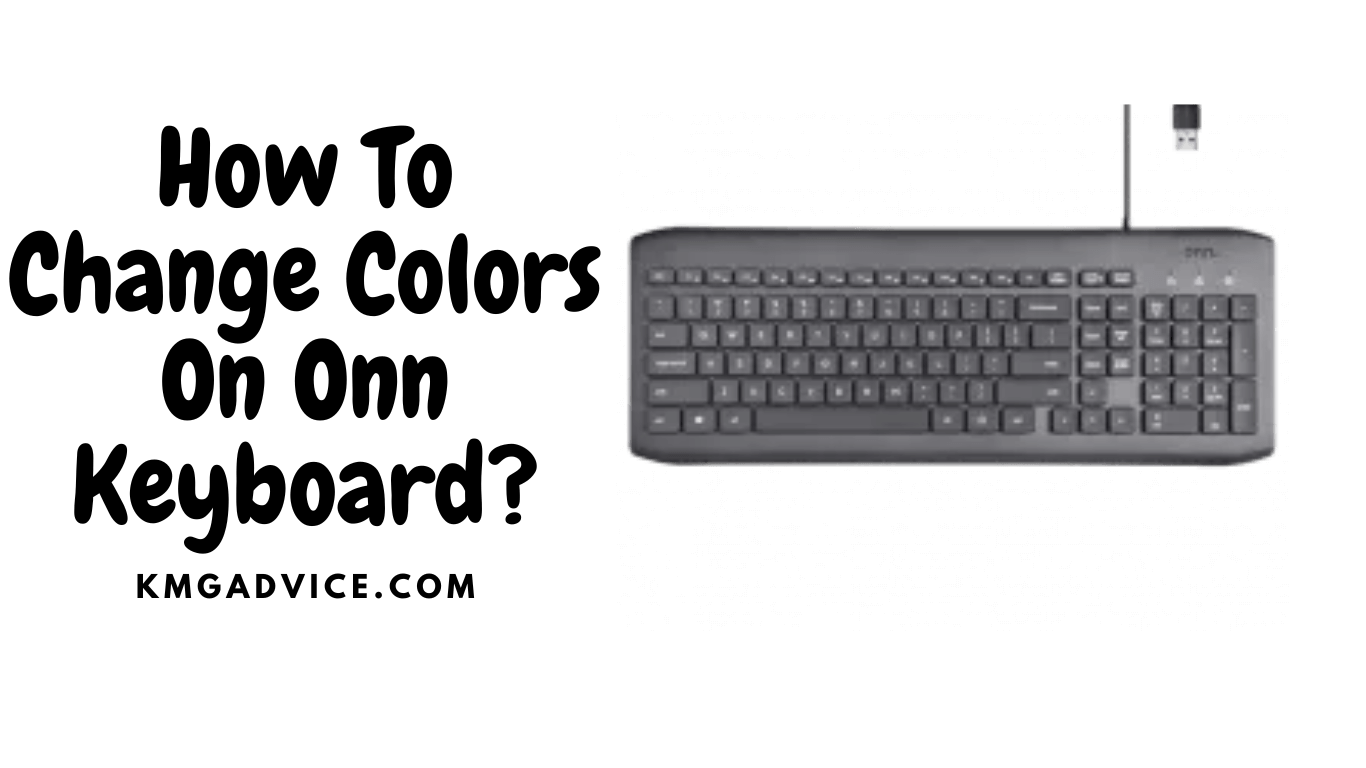
The Onn keyboard is not as famous as other iconic brands due to its cheap price. This keyboard fails to earn the confident awareness of users throughout their whole careers, but gamers like to work on pretty surprising brands. In the start, we also put it in our ignore list but later, its gaming features compelled us to try it. During usage of Onn, we faced the first issue of how to change colors on the Onn keyboard. After a while, we found the solution to this issue which we will be conversing around below. Most beginners are suffering from…

Ever bought a keyboard with trackpad or trackball functionality and wondered: what is RMB keys on a keyboard? When purchasing these RMB keyboards, the question comes to mind for most of us. These days, keyboards are more advanced, and they provide extra functionality besides typing and gaming needs. They have evolved so much that additional functionality, efficiency, and convenience have become mainstream. In the past, the media keys were very popular for controlling the media functions like mute, volume up and down, etc., but they are now more common in keyboards. These keys are best when working with global shortcuts…
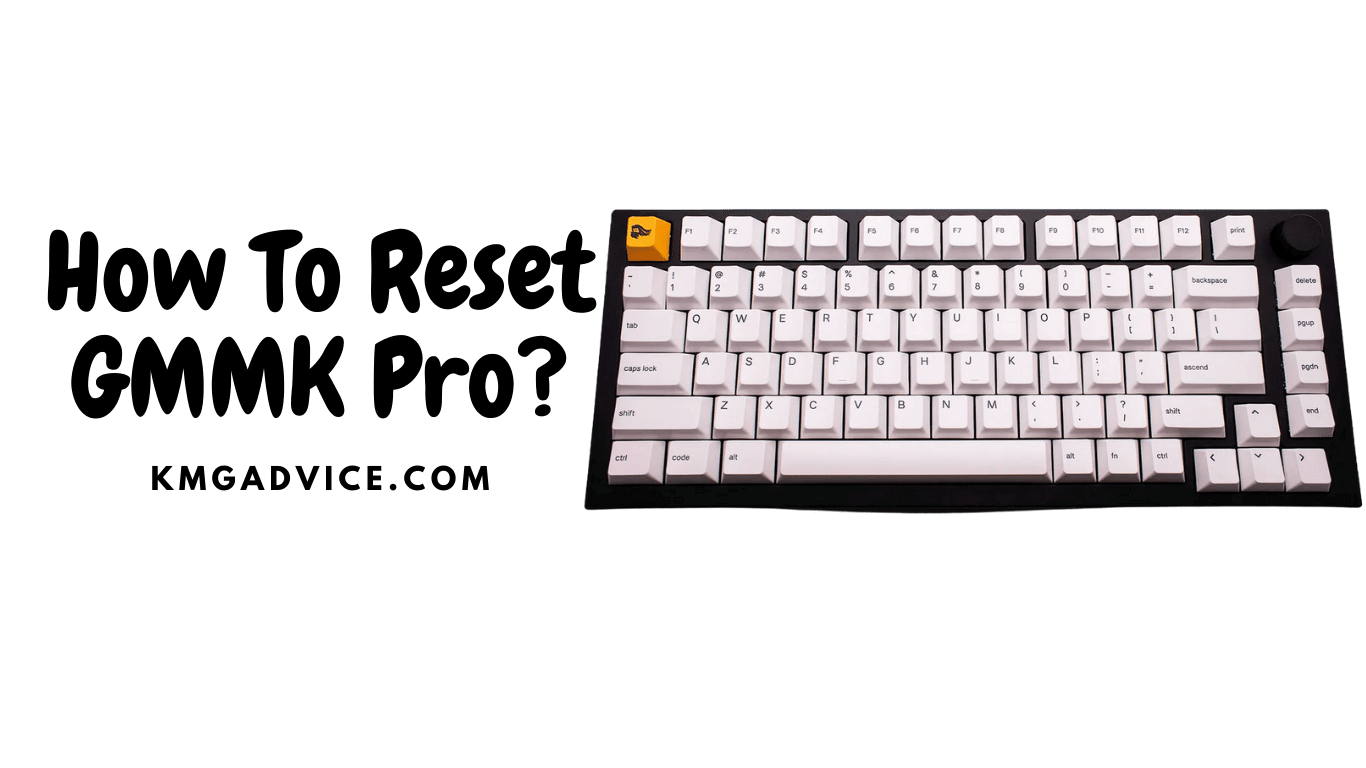
In the mechanical industry, GMMK Pro is known for keyboards with the shortest layout. If you are a beginner, using GMMK is a stiff task for you. Its limited keys with multiple functions can make customization a bit stern. As we have a question, how do we reset GMMK pro based on keyboard conditions? We can do it physically and programmatically. Using QMK with GMMK is the better choice because you have nothing to pay more attention to reset the keyboard. But sometimes repeated flashes can punch their settings. In these conditions, select one of the best ways to make…

Gamers rely on control sources like mice, keyboards, and remote controllers. They love to employ multiple devices to create the joy of games. The lightning keyboard has a central preference for gamers. Genshin Impact Ps4 game has the consent of keyboards and mice, but when it comes to beginners, the question of how to play with a keyboard and mouse on Genshin impact ps4 is often asked. Playing Genshin with keyboards and a mouse demands more attention from players than other games. Hold your senses and move down to learn how you can do it with the help of keyboard…
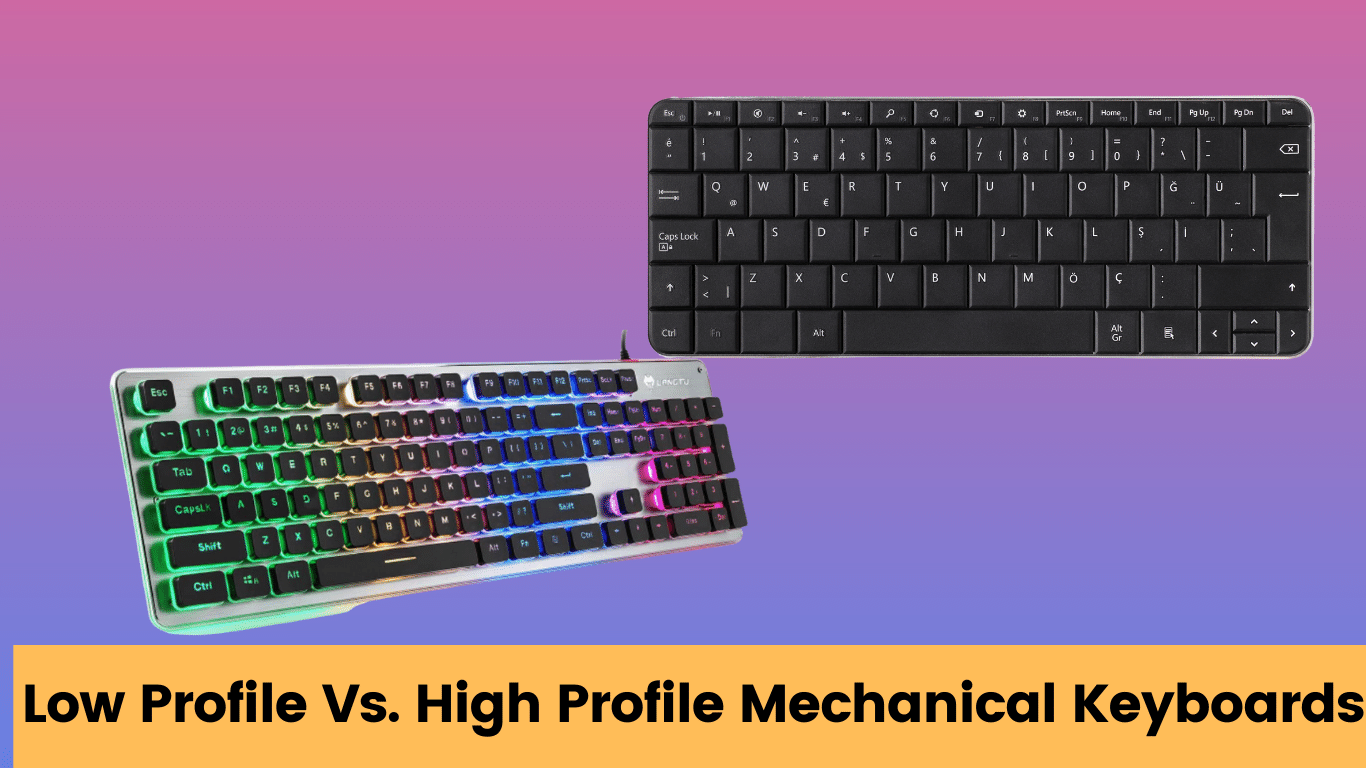
Along with different sizes and form factors, there are two options available for mechanical keyboards to buy. You can either opt for a low-profile keyboard or you can go with the most preferred normal high-profile keyboards. Although height is the major difference between both profiles, the shape of separate key rows could be the prominent difference. These are the basic differences though but both carry many other factors, which might affect efficiency and productivity. Nonetheless, with all factors involved, the high or low profile of the keyboard is primarily a matter of requirements or preference from the user end. You…
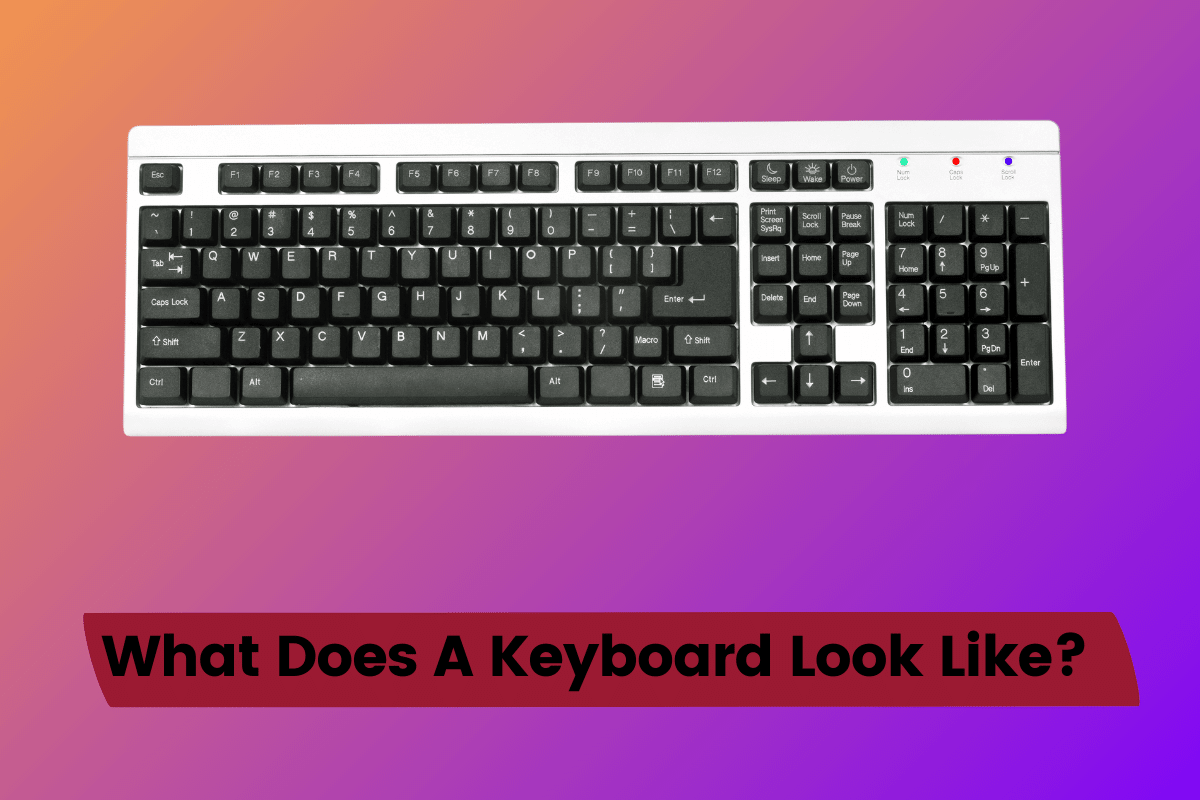
This article aims to provide detailed information on what a keyboard looks like. Moreover, we will also tell you about the uses of a keyboard and how to use it correctly. From advanced mobile phones to space rockets, man has amazed the world through incredible inventions. It is no question that these technological advancements were possible because we could store and process information. And when it comes to storing and processing data, a computer is the first thing that comes to mind. So today, we will look at the essential part of a computer required for data input, i.e., a…

Skribbl.io enables people to play an online drawing game with their friends or people all around the world. Join thousands of players drawing things like lemons, cats, and superheroes, using our skribbl.io custom words list or random objects. The game works much like Pictionary, where everyone takes turns guessing what the other players are drawing, but unlike Pictionary, Skribbl.io is much more social. In other words, Skribbl.io is built for scale, allowing it to handle thousands of players playing at once while keeping response times blazing fast. Skribbl.io has a content management system that allows users to create their drawing…
![TKL vs 75% Keyboard Layout [Complete Guide]](https://kmgadvice.com/wp-content/uploads/2022/01/TKL-vs-75-Keyboard-Layout.webp)
Although keyboards with different sizes and layouts are available, a lot of people still seem more captivated by TKL vs 75% Keyboard layout. The popularity of form factor keyboards has drastically improved over the years and what’s more surprising is that prebuilt and custom mechanical keyboards have been somewhat left behind. I took a step to serve those who are eager to know which of the 75% and TKL Keyboard layouts offer the best form factor. I have tested these (TKL & 75% keyboard) small form factor keyboards and found they have many similarities. Although the total number of keys…

If you have ever wondered which are the best computer keyboard brands when shopping for new options, you probably already know a few names. However, with the increase in the number of trusted brands, sorting the best brands has become more and more challenging with the huge number of options on the market. We won't leave you stranded here searching for reputable keyboard brands. We have compiled a list of the best brands you can buy for the money. Let's go into the details and see why they have gained so much respect in the computer community and why most…

The drastic improvement in popularity of the 65 percent keyboard layout has been noticed in the last decade. In particular, the fans of mechanical keyboards showed their broad interest in the standard 65 keyboard layout. The compact design, performance, and functionality are the primary factors that make 65 keyboards worth adding to any computer setup. 65% Keyboards Layout – Introduction & overview 65 keyboards are considered the revolution in the form factor market as the ultra-compact size, portability, and all-new layout makes the keyboard super comfortable to type on. Its compact layout is way smaller than the TKL keyboard and…

Many reasons are waiting there to stop your fingers, but we are here to solve your problems like How to Unlock Keyboard on Macbook Air? You may note one fact when you are working on your MacBook constantly, suddenly the keys of the MacBook stop responding upon pressing. It happens due to the locking of the keyboard because you can lock your keyboard mistakenly too. The locking and unlocking factor are almost available on every keyboard from mac and windows. This factor has its pros and cons under certain conditions. If you want to leave your Mac for a while,…
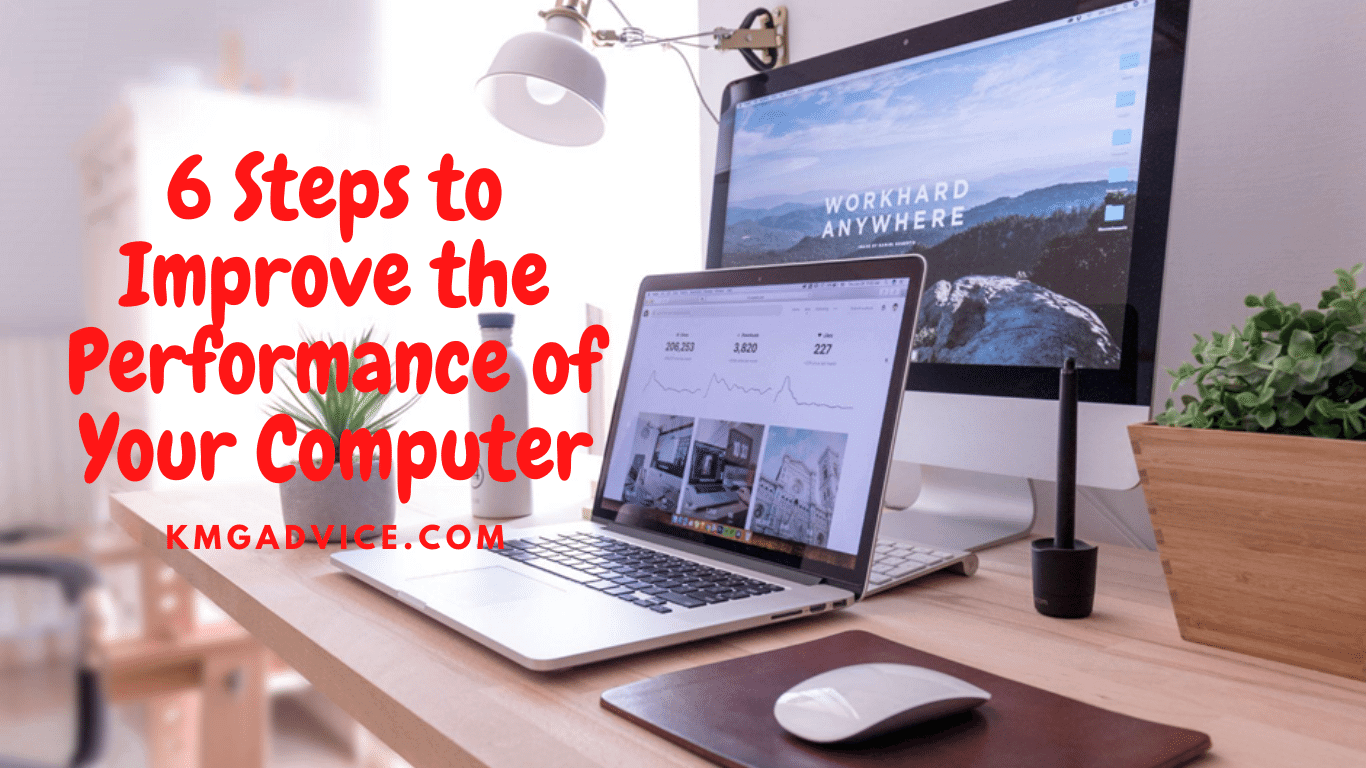
Someone who struggles with their computer performance is bound to experience delays in work and studies as well as other issues. Ideally, you want a computer that does not show signs of poor performance. The device should perform optimally so that you do not have to worry about running into problems. Some people go as far as purchasing a new computer because they do not want to risk losing data to a potential hardware breakdown. It is a decent option, but you do not have to commit to a brand-new device. There are ways to optimize the performance of your…

Concentration dies in the presence of multiple louder devices in the room at the time of clicking on the MacBook. The voice of a fan or tv can disturb your speed of typing because the sensors of hearing are too sensitive in humans. In such conditions, you need to make quieter your keyboard. The question that comes to mind is how to make the MacBook keyboard quieter. The priority is to remove the noisy devices from your room or office, but if it is not possible, then you can select a different way, as we are going to describe below.…

Do you know how to factory reset iMac without keyboard? Yes! It can happen and is possible now. iMac demands a factory reset in some conditions when bugs and errors interrupt your working speed. Resetting of iMac has unique ways and patterns in the absence of a keyboard. Now you are thinking about how it is possible. Let,s move downward to learn this exciting and helpful method. Waterdrops on the surface of your Mac keyboard are not a good sign because they can destroy the whole kit of keyboards, but mistakenly sometimes your keyboard may get stuck at the time…

Reset of device considers the all-in-one solution for multiple issues that are running on iMac and are invisible. Here we are going to start the controversy of how to factory reset iMac 2011 with windows keyboard. Most iMac users want to ask the same question due to their working manners with the Windows keyboard. It is not the first time to hear about getting together iMac and Windows because their relationship gets too old and their years of working criteria combine. Suppose you are an iMac enthusiast and also a Windows user. In that case, it seems problematic to press…

Color combination in keyboards creates an extraordinary impact of beauty and attraction on their users. It is known for the glory of the keyboards. MacBook keyboards are also available in the backlit version, that’s why the question is rising to how to change macbook keyboard color. Sometimes, you need to choose the default color keys on a MacBook, which is specifically considered a one-time color. As the colorful keys of the MacBook keyboard have multiple layers and shades of rainbow colors, the selection of color is required at the time of buying the keyboard. However, the backlit keyboard of Mac…

Sometimes, it transpires that you get bored at home and want to do something exciting and funny. You desire to play a game with friends and family fellows on Macbook, but you don’t know how to play iMessage games on MacBook. This guide will lead you from the A to Z strategy of playing games through Mac. MacBook always encouraged its users under any additional activity played by a PC. You need to understand some tips and tricks that are easy to follow and double the joy. Game enthusiasts like to play on devices with high-quality graphics and more than…

Almost 80% of iPhone users have young children and siblings in their homes that can use their iPhones in their absence. These situations demand your phone's protection and your child's safety from specific keywords on safari. The question heads up how to block keywords on safari iPhone. The techniques of blocking keywords are easy as the iPhone gives us stunning features and options to change the setting from ordinary to child mode. The keyword you want to block can be from any website, URL, or app. You need to blacklist that website, URL, or app for another person who can…

Problems with keyboards are always ahead, and we are here to fix them with great approaches. You can’t run away from minor physical or technical miss issues. However, you can repair them by searching out fact-based manners. Today, we are here to familiarise ourselves with the problem of how to replace keyboard keys. If your keyboard’s keys stop working, get loosened, and fall off for some reason, you need to replace them with new ones. Repairing and replacing keys rules is just functional for a few sticking keys. If you locate more than ten or fifteen keys that are assuming…

If you are looking for how to turn off handwriting keyboard Moto G Stylus, this is the informative platform for you. Samsung is known for its spectacular traits in smartphones, and handwriting with the help of a stylus is one of them. Generally, all other devices have the feature of a handwriting keyboard, but they all are without the stylus. Samsung is the only one whose Moto G comes with a stylus for handwriting keyboard. Using the stylus on Moto G is helpful for those who don’t want to miss spelling in their text. On the other hand, there is…
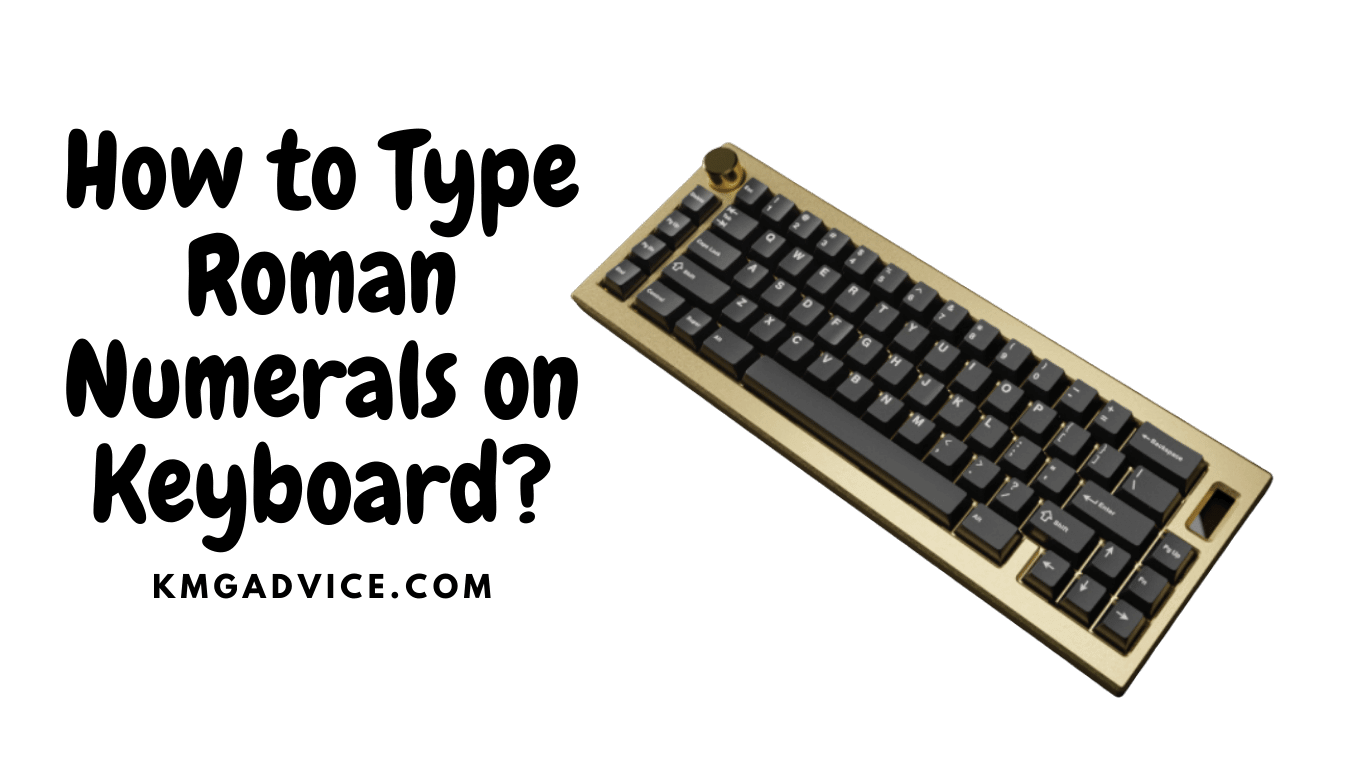
Roman numerals have no primary language but depend on other language alphabets and punctuation to perform. It's tricky to type roman numerals on different platforms, but after reading this tutorial, you can clear out all your confusion about how to type roman numerals on the keyboard because we have complete research on this issue with the help of experts. Some numerals from roman are easy to type. You can order them from a standard US keyboard or an android keyboard. Besides them, some numbers are problematic to type, and you need specific codes to type them. After spending a period…

Computer users talk about, what is island style keyboard, is to understand its significance and uniqueness against all other membrane and mechanical keyboards. Most typing enthusiasts have a list of their favourite keyboards, which are the most reliable and easy to use. Besides this, mechanical keyboard lovers also like to read about a particular keyboard that defines all the qualities of keyboards in one package. In the previous century, computer manufacturers started to introduce respective styles of keyboards. The keyboard that got more fame in those terms is the island keyboard. Different features lead to the qualities of this keyboard.…

Wireless keyboards from any brand have a source of power to run in the form of batteries. Different brands have different criteria, sizes, dimensions, numbers, quality, and places of batteries in their keyboards. Following on, Apple keyboards are unique from other brands and have unique manners of opening, fixing, and replacing the batteries. One enthusiast of Apple asked how to change apple keyboard battery. We also need details for this pursuit. After reaching the operators of Apple, we represented the easiest way of changing the batteries of Apple keyboards in a short time. If you found the battery of your…

Sometimes it happens that you feel uncomfortable while typing on the Royal Kludge Keyboard for some reason, but you don’t know the exact reason behind this action. In such a condition, 90% of users rely on the option of resetting the keyboard. How to reset royal kludge keyboard? Its answer depends on the purpose for which you want to take this action. An unknown bug, cleaning of keyboards, unusual typing, gaps in typings, non-working on more than two devices, and unnecessary errors in typing are the significant causes that compelled you to reset your keyboard. After getting a long time…

Your keyboards have multiple languages to use in Google but how to use international keyboard on Chromebook is unsolved. By leading this controversy, we’ve decided to inform you of the modes of using the international keyboard through this blog. You can use this keyboard in a Chromebook with the help of changing language options in your PC, Windows, or Macbook settings. Smartphones, Androids, Samsungs, and iPhones keyboards on the other hand have different patterns for switching languages. However, you can use the international keyboard on the Chromebook everywhere with the help of switching keyboard modes. Read further to know and…

Apple keyboards are fragile and pricey devices, but after a certain period or after they acquire damage, they need to be repaired and replaced within a specific time to run your Macbook constantly. If you have damaged your keyboard with water or other liquid and don’t know how much does it cost to replace MacBook air keyboard, this tutorial will lead you to satisfaction with it. Sometimes it is better to replace a Macbook air keyboard than repair it because maybe your keyboard can’t be available for work for a long time after repair. So, the chances of a long-time…

If your child sees an unlocked Mac keyboard and starts poking at it or your pet starts rubbing its paws on it, don’t worry because you can lock it on your Mac. The strategy of how to lock keyboard on mac is different from any other keyboard. As you know, Apple has unique devices and separate ways of their work. Unlike mechanical and laptop keyboards, Mac has a quick way of locking a keyboard. Lock the keyboard and consider it safe and secure while you leave it for some reason. If you don’t know how can do it, let's scroll…

The iPad allows you to use two keyboards on it. First is the on-screen keyboard, and second is an external keyboard. Both keyboards are in trouble with internal and external settings. The problematic states of keyboards are ordinary, but every state has a different way to resolve them. Some people are scratching their heads to know How to fix keyboard on iPad? The clarification of their question depends on the type of keyboard that they are using on the iPad. Every keyboard has to face individual issues. The keyboard of the iPad also needs to detect the problem before applying…

Mechanical devices are considered delicate and expensive gadgets in the world of tech. A nominal particle of sand or dust can destroy your devices silently. The drop of water can flow on the surface of your device to kill its run abilities. In these situations, a protector comes on the front to save your device from environmental factors, which happen suddenly. A user asked us how to get the keyboard cover to stick. It means he is suffering from security and safety issues with the keyboard. The keyboards are crucial parts of our mechanical life and essential to run in…

The enthusiasts of the iPhone are in trouble with the dictionary of keyboards. Every device keyboard can save your style and habits of using the keyboard. But the matter is with the growth and changes in your typing habits. The changes in your typing style can create problematic states for you at the time using the iPhone keyboard. In this situation, you need to reset the keyboard, but the question of how to reset keyboard on iPhone is still there. Using the keyboard of the iPhone constantly for a long time during a day can save words, emojis, and sentences…

The connecting criteria are different for multiple devices with and without a PC. However, before discussing benchmarks, you need to make sure of the possibility of the connection. Can you connect keyboard to monitor without PC? May you have problems in using the PC and misbehavior by it. The conditions are always underneath before choosing the right path. But it becomes traditional to perform an action shortly and most quickly. The keyboard, monitor, and PC have a strong relationship for running together but for some reason, users dislike involving the PC in their work and demand simple working standards in…

The connectivity of wireless keyboards with computers is not as easy as you consider. Imagine if you lose the USB receiver of your Logitech keyboard and don’t know how to connect Logitech wireless keyboard without receiver. This situation can put a speck of stress on your mind, but we are here to clear out this problem in two or more ways. Wireless keyboards have different ways of connecting with computers, but all of them are not the same. The Logitech wireless keyboards arrive with a USB receiver to connect to the computer. This receiver is the most significant part of…

A combination of keys in a keyboard that is used thousands of times to perform a specific act stops working due to ghosting in the keyboard. It is not a common problem for users because keyboards perform several operations. Now it depends on what kind of action you execute with the keyboard. Ghosting on keyboards is not a good sign, so the question appears How To Disable Anti Ghosting Keyboard? Specifically, writers and gamers suffer from this problem due to the extensive use of multiple combinations of keys. There is nothing to wonder about because we will explain to you…

Laptop users always scratch their heads about whether Do Laptop Keyboard Wear Out. A minor indiscretion with laptop keyboards can cause an immense loss. That is why laptop keyboards demand more attention, unlike other external or computer keyboards. May you worry about their working time, but according to the conditions, you can’t guess the exact time because laptop keyboards are weak against other keyboards. Another point to note, the replacement of laptop keyboards is not forthright as wired keyboards. It doesn’t seem satisfactory to replace a laptop keyboard with a new one. This blog post will make you satisfied to…

Our smart devices are fulfilled with shortcuts, and their features get updated by the progressive world. There is nothing impossible with smart devices to achieve quick access to a function. The floating keyboard is one of those shortcuts that help you to watch a movie and chat with friends at a time on the device. But some who don’t agree with this term want to know how to turn off floating keyboard. The floating keyboard works like an additional and external keyboard in smartphones, Android phones, iPhones, and laptops. Every advantage has its drawback, so a floating keyboard has some…
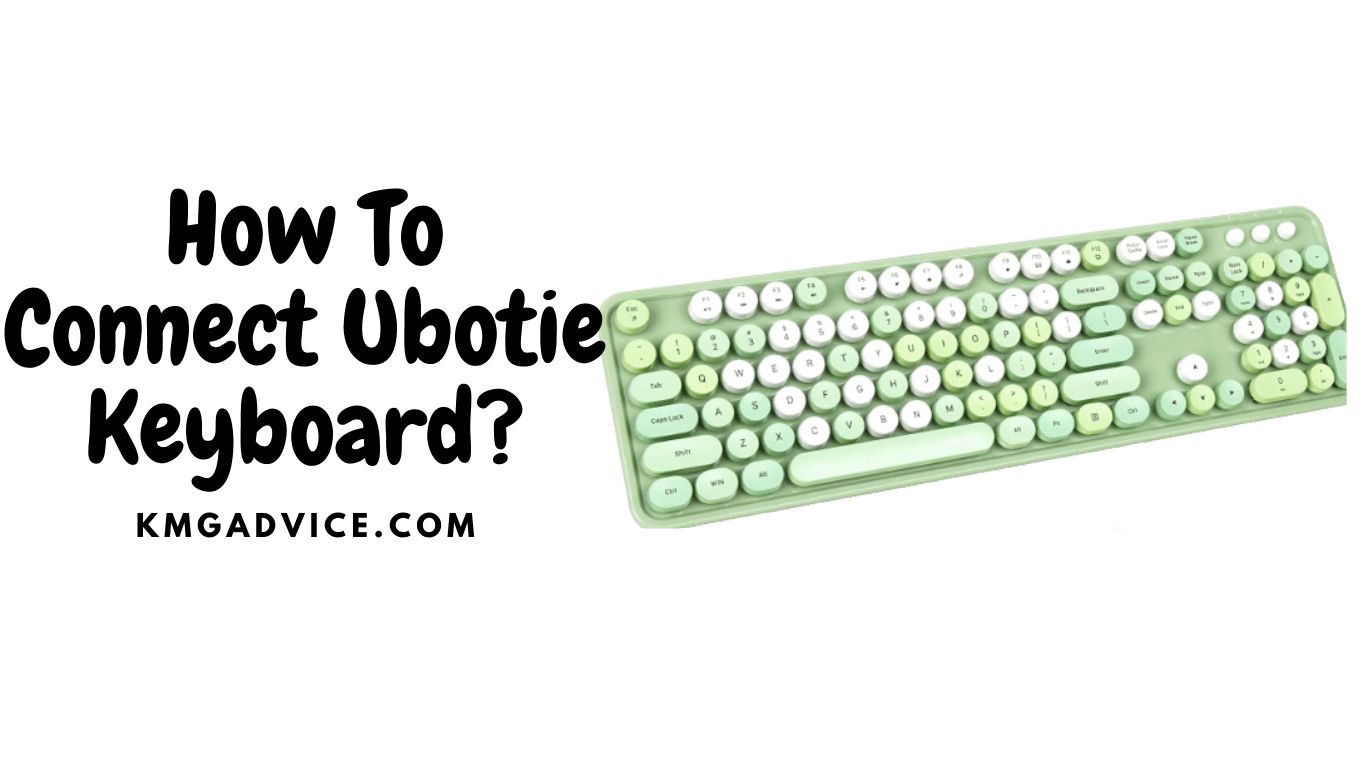
The beauty of mechanical devices is always in their manufacturing pattern, and the process of their connectivity comes within the packing box. Unfortunately, Ubotie has all focused on its figure and look, but still needs to instruct how to connect Ubotie keyboard. The portable version of Ubotie involves mechanical life a few days after its launch. Enthusiasts catch this model of Ubotie in uncountable numbers, and this model also deserves this sort of activity. The desirable and pretty look of the Ubotie keyboards can make you forget other keyboards. May you be right about its multiple attractive features, but the…

The mid-size structures comprise Varmilo keyboards that appear on a mechanical planet to change the savour and preference of enthusiasts. The advanced mechanical industry designed multiple brand keyboards in Windows mode, but they can’t copy the layout of the Mac Keyboard. Varmilo keyboards are one of them, but do Varmilo keyboards work with mac? This question wants clarification for Varmilo lovers and other mechanical keyboard users. The Varmilo keyboards are mechanical and come in wired and wireless modes. As Mac allows Windows keyboards to approach it, Can you use Varmilo keyboard on Mac or not is justified below. Do Varmilo…

Getting a HP keyboard is the best opinion to save expenses on the concerns of a Mac. When you know Mac or non-Mac keyboards work in the same way, buying an expensive keyboard for Mac is not extensively beneficial. By leading this statement, some users asked Do HP Keyboards Work with mac? Look! HP keyboards are available at cheap rates and are easy to favor. Besides this, its old versions are likely to be at home in the computer system. Frankly, Mac allows every third party to use stiff devices, keyboards, and mice. Most vendors argue that their keyboard is fully…

![How to Connect iClever Keyboard [Complete Guide]](https://kmgadvice.com/wp-content/uploads/2022/06/How-to-Connect-iClever-Keyboard.png)